4
3
I have been noticing this problem in a few pen-drives for quite a lot of time, and now this has occurred to mine.
When I double click on the pen-drive icon, I find a pen-drive short-cut icon to %windir%\System32\rundll32.exe \~$n.dqu,cxcxcscxgxcbgpzm.
Here is a screen-shot:
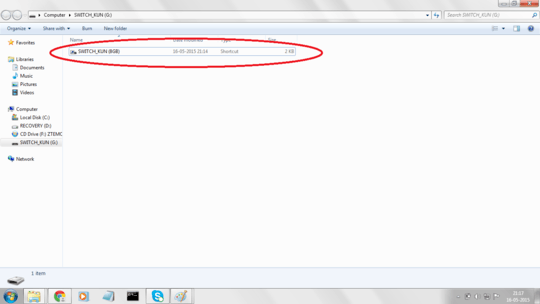
When I open it, this appears:
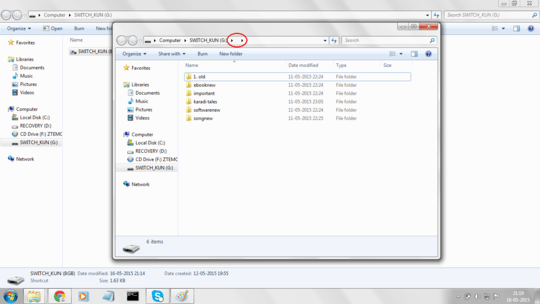
What is the problem? Is it safe? And how can I make it normal?
If it helps, I am using this pen-drive on Windows 8.1 and 7 laptops. The problem started after plugging it to the Windows 7 one (not immediately after plugging it, but after a few weeks).
Can you explain how WinRAR and 7-Zip will be helpful? – Karan – 2015-05-17T22:07:52.277
@Karan both WinRar and 7-Zip can display the files in a directory, and they show the files even if they are hidden. – Sri Harsha Chilakapati – 2015-05-18T02:33:39.843
Oh, that way. Explorer by itself would suffice then. – Karan – 2015-05-18T02:34:39.217
@Karan Windows explorer doesn't work here, since the files will be hidden. I suggested this in case the op is not a power user. If he is, he can use command prompt to unhidden those files. – Sri Harsha Chilakapati – 2015-05-18T02:37:58.020
Explorer can easily be set to display hidden and system files, so why do you say it won't work? – Karan – 2015-05-18T02:39:46.873
@Karan That doesn't work for me when I got this virus way back in 2006, in xp. This workaround helped me then which I suggested here. – Sri Harsha Chilakapati – 2015-05-18T02:41:44.107
Ok, it must have affected Explorer too somehow in your case. Here at least the OP is able to see his files in Explorer but your advice might be useful when Explorer itself is unable to display the files. – Karan – 2015-05-18T02:44:31.533