9
1
As cute as writing with Sharpies is, I'd like to print the findings from some user interviews onto sticky notes for affinity mapping. My reasoning is that printed characters are more reliably readable than handwriting. And if we've already typed our insights, I want to leverage them! So, are there any known ways to use a laser printer or similar to print onto sticky notes?
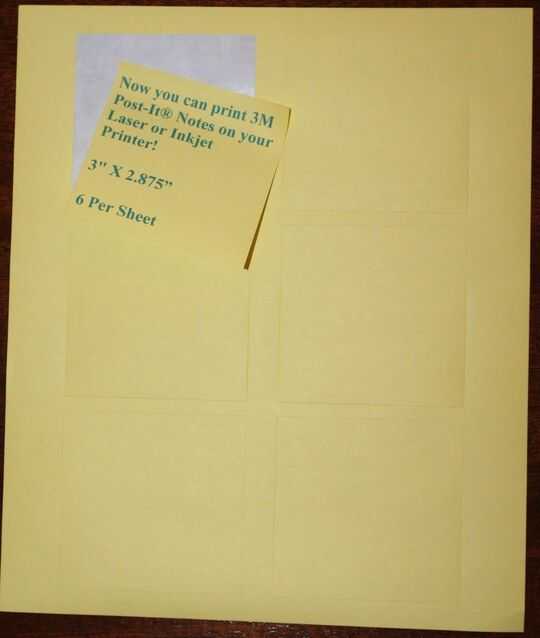



My solution for this is to mail merge, print on 8.5" x 11" paper, and use a paper cutter, then apply tape or push-pins to attach the notes to a surface. – Crowder – 2017-05-10T01:10:05.920
See below for my updated solution. – Crowder – 2019-08-11T02:57:44.610