11
1
This is driving me crazy and I hope you can help.
Here's a screenshot of the issue.
On the right, Windows Task Manager showing high Chrome CPU usage.
On the left, Chrome's Task Manager showing it's all coming from the Gmail tab.
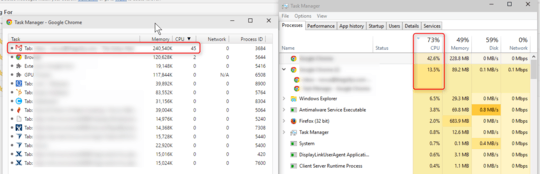
Things I've tried:
- Disabled all plugins.
- Clearing cookies
- Incognito Tab
The Gmail tab will use 45-50% cpu as long as it's the foreground tab.
I've taken to activating a non-gmail tab before unfocusing the browser, but this is a cognitive load I'd love to eliminate.
Why is this happening? Is there a fix?
P.S. - I'm running Windows and this gmail cpu spike doesn't happen in Firefox or Internet Explorer.
P.P.S. - The answer to this question has lead to a new one.
In Google Chrome browser, why does Gmail use so much of the CPU when hardware acceleration is enabled?
1Have you tried clearing your cookies? Or tried logging in to gmail via incognito? Try and isolate the problem a little more. – SupaJord – 2015-05-14T16:22:01.527
1Updated the question to show I've tried those things. Thanks! – GollyJer – 2015-05-14T16:28:36.633
1I had the same issues on Firefox. After trying a bunch of things, I finally updated my Flash Player plugin which had been out of date for months. This appears to have fixed the problem though I am not sure why. I don't think Gmail uses flash other than for some of the chat/video interface stuff. Hopefully this helps someone. – syntonicC – 2017-07-21T19:42:26.553