1
I use a special USB to serial adapter to get data from legacy hardware.
Under Windows i have to set some advanced settings in order to start sending data in a way the devices can "understand" and "talk" me back.
Where in linux can I modify these settings?
I'm using Ubuntu 14.04 LTS/Win 7 64-bit and I know this adapter is accessible in /dev/ttyUSB0
I can even read data coming from the device but I need to properly set those attributes so the communication can continue without problems.
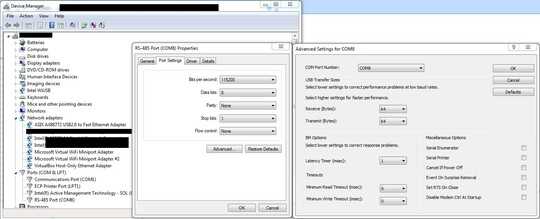
You should have some number of /dev/ttyS# ---run ls /dev to find out how many and slave traffic to one that is free like in windows – linuxdev2013 – 2015-05-12T17:24:05.183