Open the document in or copy it to a text editor with regex capabilities I am writing this with notepad++ in mind but it should work similarly with other editors. Open find&replace in the editor (probably strg+f). Make sure to enable regex matching. In the search field enter
\n\d+(?=\s)
if you only want to remove the numbers or
\n\d+\s+
if you also want to remove the whitespaces on the right of the numbers. In the replace field enter \n.
Click Replace all and you should be done. You can try Find all first if you want to make sure that the regex actually works (I am not 100% sure and maybe you have some weird end-of-line characters).
Note: this only works if your document is just text and no sophisticated formatting like fonts and colors and bold and italics and all the other stuff you can do with word processors.
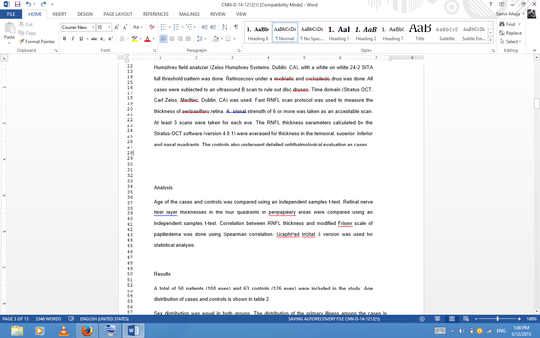
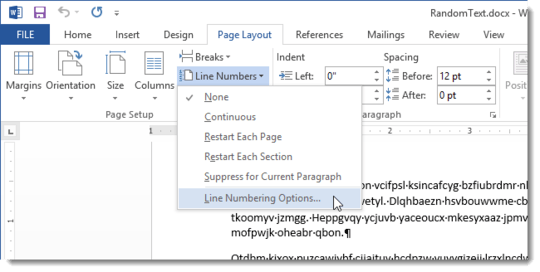
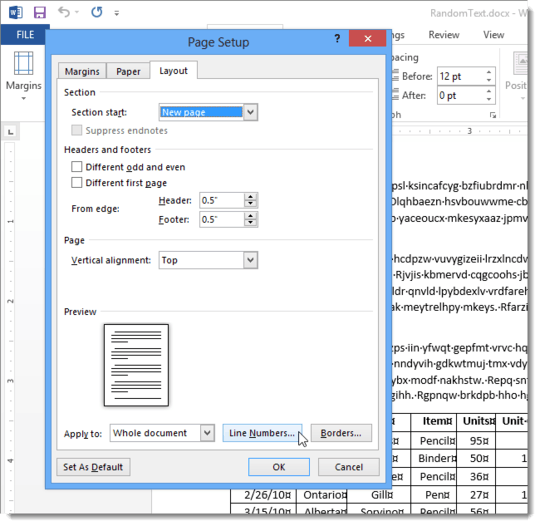
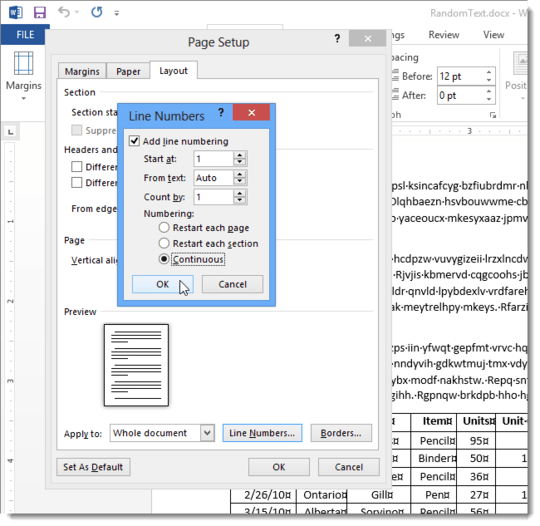
I'd hardly describe 3300 as a "huge wordcount" for a 36-page document: that's less than 100 words per page. Your short question is already 55 words! – David Richerby – 2015-05-12T08:56:38.607
Copy and paste into a text file then open from excel with ,fixed with or delimited then delete the column then save it again in the document – 0m3r – 2015-05-12T10:19:56.437
@Omar sorry I can't understand. Copy the full document? – Samir – 2015-05-12T10:23:12.413
Yes into text file then open it from excel – 0m3r – 2015-05-12T10:31:09.307
if i do that, it puts everything in one column. So no use. :( But thanks cuz I did it the manual way. – Samir – 2015-05-12T11:10:43.843
Does the document have any formatting like bold, italics, different text sizes or colors? – user1950929 – 2015-05-12T14:20:28.863
no but I told u, i deleted the list manually! took half an hour but no probs. – Samir – 2015-05-13T00:51:54.593
Turning on the show special characters option before taking the screenshot might have helped to get answers better matched to your particular situation. – Jason Aller – 2015-05-13T01:06:45.463