11
1
I ran cat /etc/localtime to see the contents of /etc/localtime - however it's a binary file, so my console became like this:
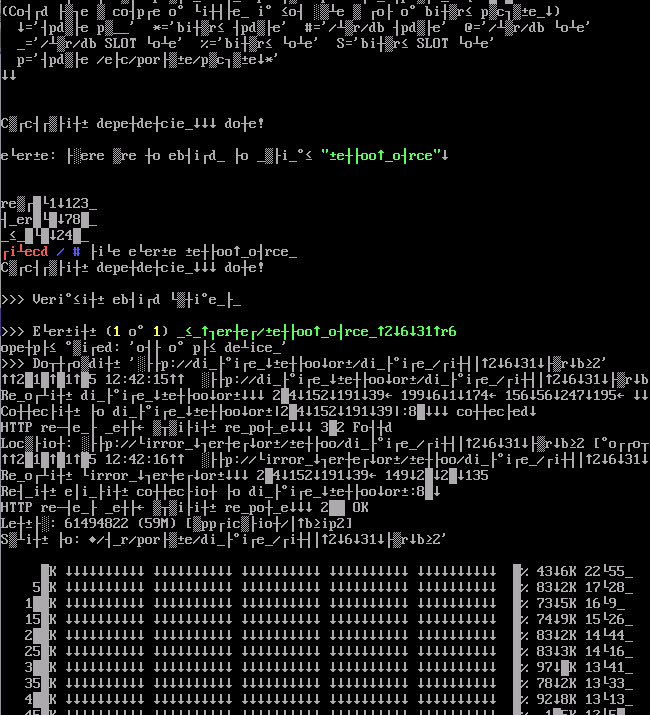
You may notice the red text in screenshot is "LiveCD"; commands can be executed correctly, but they display in a weird way. I'm in the middle of an installation process, so I'd prefer to avoid rebooting. How can I return my display to normal?
UPDATE: after running make menuconfig to enter a GUI and quitting, it's back to normal.
just a note: this problem is not tied with the Gentoo distribution, it happens on every Linux distro. this scenario is typical for non-UTF8 console outputs. – Mauro Toffanin – 2010-01-05T08:54:57.273
1The reason "make menuconfig" fixes your screen is that the program run is linked to a terminal handling library (libncurses I think?) and as part of the initialization of the program, it will reset the terminal to a known state. – hlovdal – 2010-01-04T21:19:53.820
See also: http://superuser.com/questions/68796/how-to-correct-the-unrecongnizable-code-in-my-debian
– Chris Johnsen – 2010-01-06T05:07:20.543