17
2
Hi I need to remove folders from visualstudio code folder directory
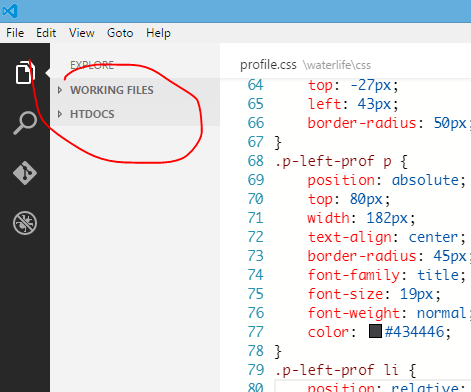
17
2
Hi I need to remove folders from visualstudio code folder directory
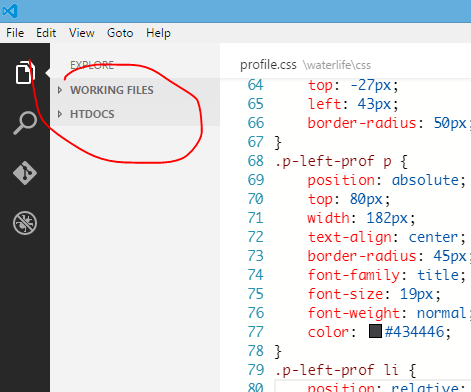
35
Just in case anyone else is looking for this - just use File > Close Folder. I think this is what the op was looking for?
0
Try the same as File -> Close Folder. This will close your folder and before that try File -> Open folder to open the file location. Close your folder and go to the location where the file locate and delete it.
This just duplicates an already existing answer. – Ramhound – 2017-03-31T12:25:05.663
0
File -> Close folder doesn't work in my mac, but if I click on mac's close ( the red circle) then from the dock click on the application again, the folder is removed from the explorer.
0
Code is doing exactly what it is intended to do here.
The Working Files section lists the files you have either opened via a double-click in the Explorer pane or have opened another way and then edited. (See the docs.)
The HTDOCS folder you've also circled is the folder you explicitly opened via File → Open, so of course that shows up.
The Explore view is clearly a reference to Windows Explorer, which just shows you the contents of the folder you have open. It is a live view: say mkdir foo at the command line in the directory you have opened in Code, and a second or so later, foo will appear in the Explore pane, if you have the folder's disclosure triangle twirled open. Just as Windows Explorer simply shows you what's present in the folder you have opened in it, so does Code Explorer.
I have found that the Explore pane doesn't pay attention to the OS's "hidden" file attribute. It also doesn't ignore dot files. But, this is the sort of thing you expect for a 0.1.0 product. I have filed a bug for this issue; please vote on it if you care about this.
This doesn't answer the question. It doesn't ask why is it doing it, it's asking how to remove it. – rooby – 2020-02-25T23:44:44.613
1there is no such a command in the File menu (as for Visual Studio Code v1.30.2) – Serge – 2019-01-22T14:09:59.043
Simple and clear! Thanks – Pawan Tiwari – 2019-03-20T12:55:00.843