noticed Taskmanager often showing a high ram-utilization.
Could that have the effect of slowing down the machine
to a state where it is nearly unuseable and at the same
time the infamous idle-process is #1 in CPU-utilization???
Unlikely. The RAM use that Task Manager shows includes RAM used by the Windows disk cache, which Windows proactively tries to keep as well-used as possible (RAM without useful data in it is, after all, useless RAM). Any process asking for RAM will cause Windows to give it pages from free RAM, then from the disk cache; both those operations are in-RAM only, and happen at the same speed.
Only when disk cache RAM is completely exhausted by RAM allocation requests from processes does Windows start swapping process RAM out to disk, and since you're not seeing disk activity, that's not what's happening to you.
In my experience, unexpected sloth in Windows boxes has two main causes.
Most common is the presence of foistware like Conduit or SweetIM or Bandoo or the Ask toolbar, which you can usually fix by uninstalling every useless toolbar on your box using Programs and Features and then doing a cleanup scan with MalwareBytes Anti-Malware.
Next most common is failing sectors on the hard drive. The hard drive responds to these by resetting and reseeking multiple times until it's able to read them, then marks them for reallocation on a subsequent rewrite. Windows doesn't usually notice these until after they've actually failed completely, so it's quite common for that rewrite never to happen. You can find out whether your hard drive is affected by checking its SMART log using tools like Diskcheckup from Passmark: look for high numbers under Reallocated Sector Count and Sectors Pending Reallocation. 0-10 is usually normal wear and tear, 10-100 usually means your HD is unwell enough to be worth replacing soon, 100+ means OMG hope you've got good backups.
If neither of those applies, but the machine is still very slow especially on disk-intensive workloads, you might be able to improve things quite a bit with a competent filesystem defragmenter. The inbuilt Windows one is pretty useless. I like MyDefrag v4.3.1 from J.C. Kessels.
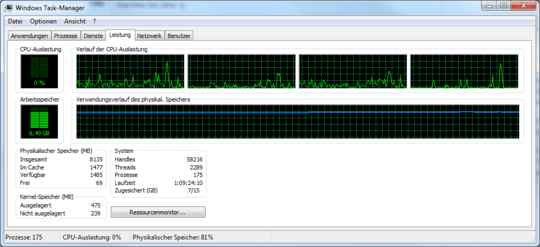
Run 'msconfig' > Startup Tab > Uncheck everything you don't absolutely need. Leave Antivirus, dropbox. Uncheck adobe, office, etc. Restart. See how it performs. Also, go through the installed programs list and remove any bloatware/stuff you don't need that came with the system. After that, use the processes tab to see which processes are sucking your memory up. Use the View/Select Columns option if the memory column isn't displayed. 175 processes... Yea, toss those startup items. – Alex Atkinson – 2015-05-08T05:38:13.710
The operation you performed is now a processor intensive task its memory intensive. – Ramhound – 2015-05-08T11:06:16.543
1
post some pictures of RAMMap: http://technet.microsoft.com/en-us/sysinternals/ff700229.aspx
– magicandre1981 – 2015-05-08T17:38:51.503My wife also strongly believes in a good Defragmentation and I don't. (But I will look into it now...) We love to have battles about it! ;-)
But I'm a bit hesitant about "snake-oil" (like ASC and "Registry Cleaners"), the only one I trust is "SpyBot Search & Destroy". Also I take care not to get the "savings" and have removed much of Lenovo's stuff. However, I love my utilits, absolutely need dropbox etc., so I admit that I have a large Autostart-list, but I wouldn't wanna do w/o these and will rather invest in RAM if there's a chance that it'll improve :) – MBaas – 2015-05-09T07:26:46.817
Thank you, MagicAndre! I didn't knew about RAMMAP, nice tool - and with it I found Windows Update using approx. 800MB to hold a mapped file which I deleted according to http://www.experts-exchange.com/OS/Microsoft_Operating_Systems/Server/Windows_Server_2008/Q_28482710.html Will go through some of the other suggestions, too, now...
– MBaas – 2015-05-09T07:50:03.073The worst thing the Malware-Scanner found were some cookies... – MBaas – 2015-05-09T09:44:34.413