3
I'm trying to figure out a way to stop Chromium from loading insecure (i.e. non-HTTPS) images on pages served over HTTPS (i.e. basically the exact opposite of this question).
Alas, all the instructions I could find say something like this:
- Open the settings page (by selecting "Settings" from the hamburger menu, or by typing
chrome://settings/into the address bar).- Select "Show advanced settings..." at the bottom of the page.
- Change the mixed content settings under "HTTPS/SSL" to "Block all insecure content".
Unfortunately, I'm getting stuck at step 3, since all I have under the "HTTPS/SSL" heading is a button that says "Manage certificates...". And yes, all it does is bring up a dialog for, well, managing SSL certificates.
I'm using Chromium 41.0.2272.76 on XUbuntu Linux 14.04.
Is there any way for me to access these settings (and do they even exist any more)?
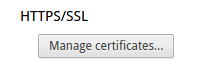
1Thank you! Even just the command line option would've been enough, but you went the extra mile by also showing how to make this setting persistent. While I'm a bit sad to learn that there's no UI for this, your answer more than deserves the bounty (and I'll award it as soon as the site lets me). – Ilmari Karonen – 2015-05-15T11:17:11.783