11
1
My configuration:
Hardware
- Dell Latitude E6420 laptop
- Core i5 2520M with on-chip integrated graphics
- 8 GB DDR3
- 1 TB Samsung 850 Pro SSD
- Dell Wireless 375 Bluetooth Module (USB; VendorID 413C; ProductID 8187; REV 0517)
- Two different headsets: the Sennheiser Momentum On-ear Wireless Bluetooth 4.0 headphones, and the Meelectronics Air-Fi Matrix Bluetooth 3.0 headphones (I'm using the first "version" of this headset, not the Matrix2)
- Aside from devices that are internal to the laptop chassis (for instance, the Bluetooth module), the only USB device I have connected to the laptop is a ThinkPad Compact USB Keyboard with TrackPoint. I am not using eSATA or any other connectors.
- My WiFi adapter is enabled, but it is not connected to any network, and it is not advertising a hotspot or anything like that.
Software
- Windows 7 Enterprise SP1 with all current critical & recommended updates
- Various media players: foobar2000, Spotify, Windows Media Player
Configuration
- Low CPU utilization (confirmed using Task Manager as Administrator) - around 3-5% baseline
- Low RAM utilization (about 5 GB of the 8 GB is being used as page cache, so, "free" to be used by programs)
- Four different Dell Wireless drivers, all of which install and configure correctly with no warnings or errors after completely uninstalling the existing version:
- Dell Wireless 380 version 6.5.1.4000 A02 -- just so happens to work fine with the 375
- Dell Wireless 375 version 6.3.0.7900 A05
- Dell Wireless 375 version 6.3.0.7900 A04
- Dell Wireless 375 version 6.3.0.7900 A07 (1G1GX_A00-00 A07; available if you search for the E6420 downloads on the site, but I couldn't find a direct link.)
- Ensured that the headset is in A2DP Stereo mode, by disabling the recording device (because when Windows tries to display the VU meter for the recording device, it switches the headset into hands-free call mode, with the horrible mono codec for audio playback). Audio is being delivered to the headset in verifiable stereo (I performed a listening test and can distinctly hear both channels) with good quality resembling 16-bit PCM @ 44.1 kHz.
Problem
With all four drivers, and both headsets, and all three audio player applications, using as many different Windows Audio APIs as possible (MME, KS, DirectSound, WASAPI), I consistently get high-frequency crackling/choppiness.
The character of the choppiness is best described as "dropouts in the audio lasting a tiny fraction of a second, with dozens of dropouts occurring each second".
I have noticed that the dropouts occur far less often when I do not move the mouse or type on the keyboard. I have tried two different keyboards: the built-in one, and a different keyboard (ThinkPad Compact USB Keyboard with TrackPoint) connected over USB.
By "occur far less often", I mean that I can listen to an entire 4-5 minute song and only hear 2 or 3 instances of dropouts when I do not move the keyboard or mouse at all. But as soon as I start to use the keyboard or mouse even a little bit, the dropouts come back and persist for several seconds.
Update: I have found that the problem goes away completely when I unplug the ThinkPad Compact USB Keyboard with TrackPoint from the computer. As long as it is plugged in, I get at least periodic dropouts, even when I am not touching either keyboard or mouse. As soon as I unplug it, the periodic dropouts go away, even if I use the built-in keyboard a lot, minimize and restore windows, flip tabs in Chrome, etc.
I have verified that the bluetooth module and the keyboard are on separate USB hubs:
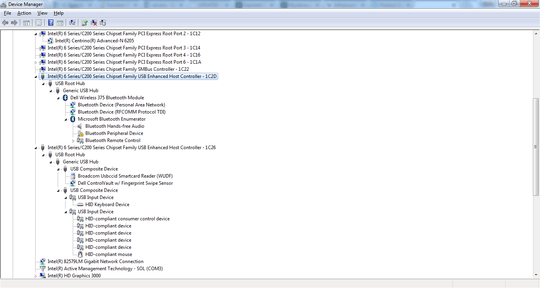
I also installed the latest Intel Chipset drivers, disabled my WiFi controller, and the problem persists as long as I have the keyboard plugged in.
An obvious workaround is to remove the keyboard, but if I want to keep using it, how can I do so? What should I try? I've already tried moving my keyboard to every possible USB port available (there are three).
How can I fix this? What steps should I take to troubleshoot it further?
Does it work any better while in Safe Mode (or after disabling all unrelated 3rd party start-up utilities and services)? – Ƭᴇcʜιᴇ007 – 2015-05-06T17:52:31.237
Safe mode will disable the infrastructure (Windows services, drivers, etc.) required for the bluetooth stack to work, so no, it doesn't work in safe mode at all. However, see my update; I've narrowed down the problem. – allquixotic – 2015-05-06T18:28:44.003
In bios what bios version is installed ? Also do you have any advanced plugins like JACK AUDIO installed the "crackle / dropouts" while kb/tp are connected sounds to me like JACK input feedback – linuxdev2013 – 2015-06-03T17:54:37.417