This answer starts with an analysis of why things are not 1:1 with digital, and ends with possible ways to change things based on your actual question.
- Shoot a pic with your camera, all the sensor data is processed.
- Then it is compressed to death.
- Then it moves 1:1 to your computer.
- Where it is displayed being adjusted by any OS color profiles.
- Where it is digitally drawn on a video card that not only can be user adjusted but may have some color tricks of its own.
- Sent to the monitor 1:1.
- Where it can be completely assaulted in processing , prior to making it to a display panel.
- The display panel itself not able to render all aspects of it.
- The backlighting colors variable by huge percentages based on the color spectrum the backlighting emits.
In this case the cursor is (likely) a hardware rendered item that is overlaid in the video cards hardware.
The first thing to look into or attempt to adjust to change it, is the monitor profile and or the OS applied color profiles. Color profiles are found in Control panel, All control panel items, Color Management in there you will find color profiles that change the color before it gets to the monitor itself.
The profiles can be disabled, so you can observe the effect it has.
Adjustments in the video card software. The desktop, the 3D, and the Video direct draw stuff is all controllable, even if these things were not adjusted in the video card software, it could be that having it all set to 0 0 0 there is still some processing that exists. You could try and use it to match the curser overlay, if there was any real reason to bother with it.
The video card is overlaying the hardware rendered curser, and not using the same parameters for that as the rest of the background, and that is just how it is working.
--based on the control pic none of the rest applies to this specific question--
Another possibility is monitor settings, although this is less likely. Auto contrast, auto color items in monitors and TVs can balance out huge bright or dark areas, and often cause undesired changes. Automatic color and leveling adjustments in monitors are not always adjustable, and use many different cute names for the actions they do.
Profiles in monitors like game, movie , desktop, or whatever names they use for profiles set specific color and contrast and brightness settings that they deem useful for the profile selected, and again can be undesired changes even for the proper profile selections.
Sharpening algorithms in the camera, not likely in the video display card, but again in the monitor can create a matrix of highlighting around areas increasing the original contrasts, or (of course) reducing it. In this question it is less likely because the white expands beyond the pixels a sharpening matrix would apply to, unless it was 2 different processing.
The list gets even longer when software is not actually required to have stark white backgrounds, they can be adjusted. The OS and programs can have a background that is not white, but you already know that is not so, in this question if you did a color pick of the background, on the original desktop or program.
Color picking on the desktop shows you the color of the pixel (or pixels) that exist there, providing the user the facts about what the program is displaying. The color pic comes before any color profile adjusts the output. So color picking is a great way to discover the actual color. Then it still passes through processing again.
There are programs that exist that will do a screen capture with the curser overlaid. from that a person could do a color pick of things, but again the curser may be drawn using a different method, and become processed the same way as the rest of it. So while it is possible to do a software digital capture of the screen and inclusive of the curser, it may change what is actually seen here.
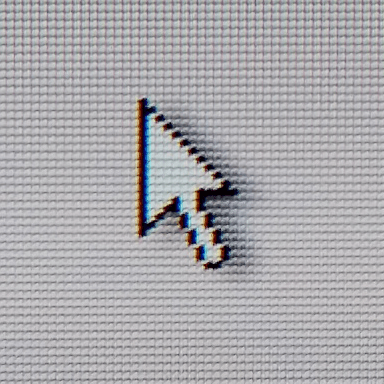
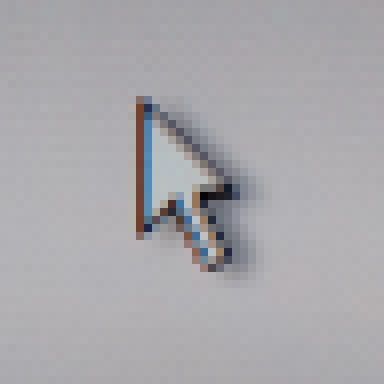
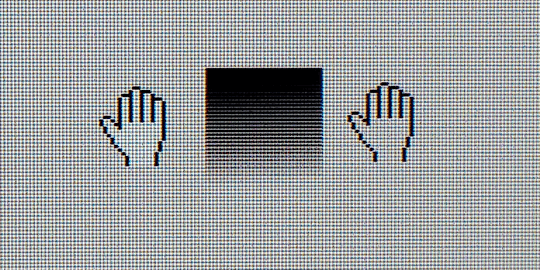
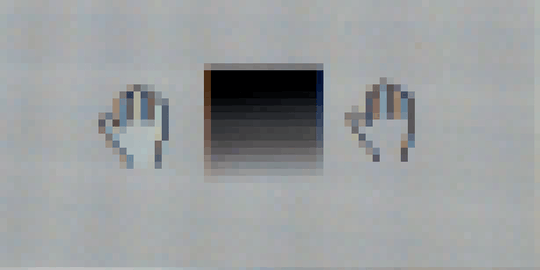
Have you played with the brightness or contrast settings on your monitor? – Ron – 2015-05-05T06:04:16.630
1If the above pictures of the problem, were captured using any camera item which processes the raw sencor imagery (they all do even when stored in raw file formats) Then the visual results have already been altered by processing of the cameras sencor data. To aleviate that issue, would be to have a "control". On the white background have an image of a curser (not a rendered seperate curser) , and observe how they are different. Using various methods and applying controls , you could then assume where it occured. – Psycogeek – 2015-05-05T06:18:11.507
@Psycogeek I guess the software in my eyes is doing the same thing then. How do I access my eye's raw data? Seriously though, the only thing I did to the image was crop it to the relevant bit. I could upload an image of a screenshot of the cursor with the actual cursor next to it but it wouldn't be any more illuminating than I have already explained. Brightness (as I have previously understood it) goes between 0 and 255 (0xFF) per colour channel. If the white inside the cursor was on the same scale it would be roughly 275 (0x113) and there simply isn't enough room in 8 bits to encode this. – CJ Dennis – 2015-05-05T07:02:32.050
@user2714915 I haven't adjusted the brightness or contrast anywhere! That doesn't really get to the heart of my question: How can the cursor be brighter than the brightest colour that can be encoded in 8 bits when my graphics mode is 8 bits per channel colour? – CJ Dennis – 2015-05-05T07:14:27.203
@CJDennis: What program(s) are affected? This looks like a gamma calibration issue to me. – James P – 2015-05-05T10:35:28.330
@James Any program that has a patch of pure white with any black-and-white cursor, or Windows cursor with shadow (as in the photo). – CJ Dennis – 2015-05-05T12:35:17.243