21
12
I have two folders containing various files. Some of the files from the first folder have an exact copy in the second folder. I would like to replace those with a hard link. How can I do that?
21
12
I have two folders containing various files. Some of the files from the first folder have an exact copy in the second folder. I would like to replace those with a hard link. How can I do that?
21
I know of 4 command-line solutions for linux. My preferred one is the last one listed here, rdfind, because of all the options available.
fdupes
Sample output (with options "show size", "recursive"):
$ fdupes -Sr .
17 bytes each:
./Dir1/Some File
./Dir2/SomeFile
hardlink
--dry-run option. Sample output (note how my two files have slightly different modified times, so in the second run I tell it to ignore that):
$ stat Dir*/* | grep Modify
Modify: 2015-09-06 23:51:38.784637949 -0500
Modify: 2015-09-06 23:51:47.488638188 -0500
$ hardlink --dry-run -v .
Mode: dry-run
Files: 5
Linked: 0 files
Compared: 0 files
Saved: 0 bytes
Duration: 0.00 seconds
$ hardlink --dry-run -v -t .
[DryRun] Linking ./Dir2/SomeFile to ./Dir1/Some File (-17 bytes)
Mode: dry-run
Files: 5
Linked: 1 files
Compared: 1 files
Saved: 17 bytes
Duration: 0.00 seconds
duff
Sample output (with option "recursive"):
$ duff -r .
2 files in cluster 1 (17 bytes, digest 34e744e5268c613316756c679143890df3675cbb)
./Dir2/SomeFile
./Dir1/Some File
rdfind
find?).Sample output:
$ rdfind -dryrun true -makehardlinks true .
(DRYRUN MODE) Now scanning ".", found 5 files.
(DRYRUN MODE) Now have 5 files in total.
(DRYRUN MODE) Removed 0 files due to nonunique device and inode.
(DRYRUN MODE) Now removing files with zero size from list...removed 0 files
(DRYRUN MODE) Total size is 13341 bytes or 13 kib
(DRYRUN MODE) Now sorting on size:removed 3 files due to unique sizes from list.2 files left.
(DRYRUN MODE) Now eliminating candidates based on first bytes:removed 0 files from list.2 files left.
(DRYRUN MODE) Now eliminating candidates based on last bytes:removed 0 files from list.2 files left.
(DRYRUN MODE) Now eliminating candidates based on md5 checksum:removed 0 files from list.2 files left.
(DRYRUN MODE) It seems like you have 2 files that are not unique
(DRYRUN MODE) Totally, 17 b can be reduced.
(DRYRUN MODE) Now making results file results.txt
(DRYRUN MODE) Now making hard links.
hardlink ./Dir1/Some File to ./Dir2/SomeFile
Making 1 links.
$ cat results.txt
# Automatically generated
# duptype id depth size device inode priority name
DUPTYPE_FIRST_OCCURRENCE 1 1 17 2055 24916405 1 ./Dir2/SomeFile
DUPTYPE_WITHIN_SAME_TREE -1 1 17 2055 24916406 1 ./Dir1/Some File
# end of file
1
"then either md5 (default) or sha1." That doesn't mean the files are identical. Since computing a hash requires the program to read the entire file anyway, it should just compare the entire files byte-for-byte. Saves CPU time, too.
– endolith – 2016-01-21T22:05:12.293@endolith That's why you always start with dry-run, to see what would happen... – Izkata – 2016-01-22T15:02:36.807
1But the point of the software is to identify duplicate files for you. If you have to manually double-check that the files are actually duplicates, then it's no good. – endolith – 2016-01-22T15:09:01.803
Yeah I use AllDup in Windows and it graphically shows all the matches, their properties, and lets you look through for potential issues before deleting/hardlinking. I can't find anything like it for Linux. – endolith – 2016-01-22T15:27:31.997
2If you have n files with identical size, first-bytes, and end-bytes, but they're all otherwise different, determining that by direct comparison requires n! pair comparisons. Hashing them all then comparing hashes is likely to be much faster, especially for large files and/or large numbers of files. Any that pass that filter can go on to do direct comparisons to verify. (Or just use a better hash to start.) – Alan De Smet – 2017-03-08T21:52:32.660
If you trust all of the people who might write files involves (easiest if it's just you) and none of those people has reason to intentionally collect files with identical hashes, MD5 or SHA1 are probably more than good enough to identical identical files. The risk of accidental collision is vanishingly small. Not useful for random home directories, but fine for your own specialized collections of, say, audio, video, photos, particle accelerator models, or radiative transfer models. – Alan De Smet – 2017-03-08T21:58:11.237
Certainly is better to use hashes to search instead of byte-to-byte comparison as @AlanDeSmet wrote. Even is better when you can save the hashes in a hash table an then only verify the modified files after its insertion in that table. There's a way to generate a hash table using the cli? Something like "hash", "filename", "mtime". – Andrés Morales – 2018-05-04T17:46:34.650
@AndrésMorales As stated in the answer, that's how these work already. Only for ones that have the same hash do some of them double-check with a byte-by-byte comparison. – Izkata – 2018-05-04T19:30:34.450
@Izkata, I understand. But when a command is invoked many times (in different moments, of course), the hash table is preserved? Or is recreated? If the table is preserved, it could be automated (in a cron task or after system started). – Andrés Morales – 2018-05-04T19:38:39.473
Do you know why running several times rdfind -deleteduplicates true -makehardlinks true <folders> keeps creating links? Why it does not create all the links in the first pass? – Luis A. Florit – 2019-07-17T16:32:46.817
6
Duplicate Commander is a possible solution on Windows:
Duplicate Commander is a freeware application that allows you to find and manage duplicate files on your PC. Duplicate Commander comes with many features and tools that allow you to recover your disk space from those duplicates.
Features:
Replacing files with hard links Replacing files with soft links ... (and many more) ...
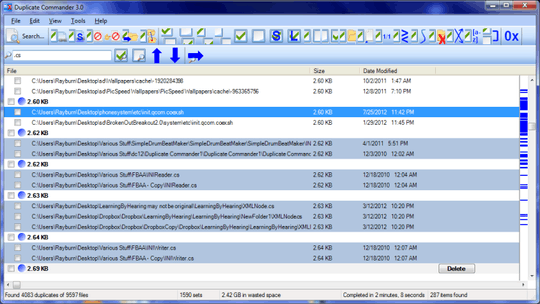
For Linux you can find a Bash script here.
2
Duplicate & Same File Searcher is yet another solution on Windows:
Duplicate & Same Files Searcher (Duplicate Searcher) is an application for searching duplicate files (clones) and NTFS hard links to the same file. It searches duplicate file contents regardless of file name (true byte-to-byte comparison is used). This application allows not only to delete duplicate files or to move them to another location, but to replace duplicates with NTFS hard links as well (unique!)
1
I had a nifty free tool on my computer called Link Shell Extension; not only was it great for creating Hard Links and Symbolic Links, but Junctions too! In addition, it added custom icons that allow you to easily identify different types of links, even ones that already existed prior to installation; Red Arrows represent Hard Links for instance, while Green represent Symbolic Links... and chains represent Junctions.
I unfortunately uninstalled the software a while back (in a mass-uninstallation of various programs), so I can't create anymore links manually, but the icons still show up automatically whenever Windows detects a Hard, Symbolic or Junction link.
1
I highly recommend jdupes. It is an enhanced fork of fdupes, but also includes:
--linkhard, or -L for shortFor your question, you can just execute $ jdupes -L /path/to/your/files.
You may want to clone and build the latest source from its GitHub repo since the project is still under active development.
Windows binaries are also provided here. Packaged binaries are available in some Linux / BSD distros — actually I first found it through $ apt search.
2Please provide OS and filesystem. – Steven – 2015-05-04T20:24:02.977
Well, I use ext4 on ubuntu 15.04, but if someone provides an answer for another OS, I am sure it can be helpful for someone reading this question. – qdii – 2015-05-04T20:34:51.923
Here is a duplicate question on Unix.SE.
– Alexey – 2018-05-04T08:46:26.023