0
I am using Windows 8.1 pro with Photoshop CS6 Extended I have an HP Envy 120 Printer (capable of Borderless Printing)
I have tried adjusting many different settings within Photoshop and via the printers own interface.
I can see that when adjusting the printer settings within its own interface, it does affect the print preview box in Photoshop, Apparently you will only achieve borderless printing when the crosshatch section I have highlighted in the image below disappears (something I can not get it to do)
I have ensured that
- My canvas size is correct and fits the aspect ratio (210 x 297 millimeters) A4
- My printer is set to print Portrait
- My printer's paper size is set to A4
- Borderless does work in my printer - I did this by printing from a USB attached to my printer, when doing this it prints borderless.

UPDATE - Added following image for Mark Ransom comment
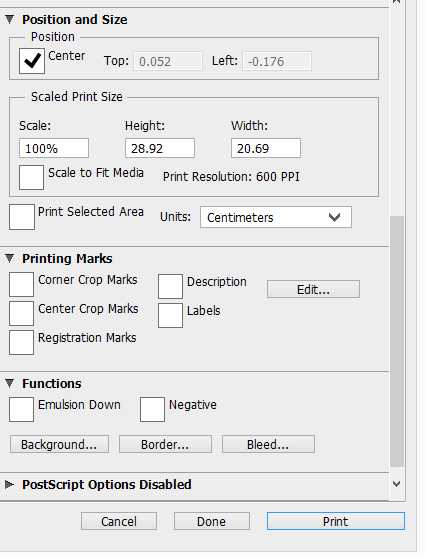
If you scroll down what's under "Position and Size"? – Mark Ransom – 2015-05-04T21:28:16.690
@MarkRansom Updated my post, please see above. – cecilli0n – 2015-05-05T01:36:41.897
Try hitting the "bleed" button. – Mark Ransom – 2015-05-05T03:06:40.910
@MarkRansom didnt seem to work, tired multiple bleed witdths and reprinting – cecilli0n – 2015-05-06T00:12:03.710
Try the "Advanced" button on the printer driver then. – Mark Ransom – 2015-05-06T02:15:07.170
@MarkRansom Hitting advanced is what brings up the box to the right of that window, a4, max dpi enabled etc... – cecilli0n – 2015-05-06T21:07:44.807
In that case I'd have to say that the printer driver is missing some crucial options. Not surprising, HP has never been known for driver quality. – Mark Ransom – 2015-05-06T21:33:33.457