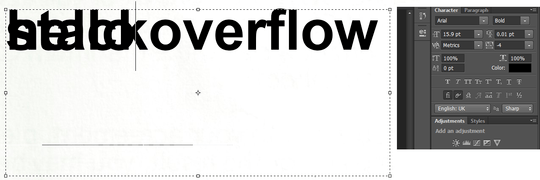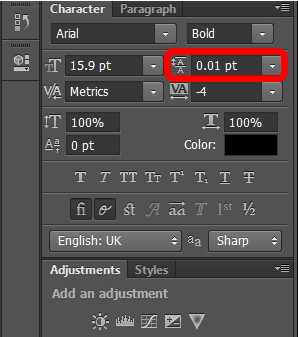2
I am trying to create some text, however whenever I manually press enter to start the next line or the textarea naturally fills up(so that photoshop auto-handles the next line) the text cursor begins back on the start of the same line, Creating a mess, I have added a picture of this below along with a snapshot of my Character settings
I dont know if this is a bug or some settings which are not correct for my requirements.