11
4
I just set up a new Windows 10 machine. Under my "user name" folder there are duplicates of a few of the standard Windows folders such as Music, Downloads, and Document.
Any idea why this is happening? It does not cause problems, just clutter.
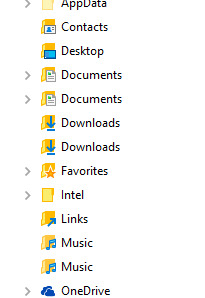
11
4
I just set up a new Windows 10 machine. Under my "user name" folder there are duplicates of a few of the standard Windows folders such as Music, Downloads, and Document.
Any idea why this is happening? It does not cause problems, just clutter.
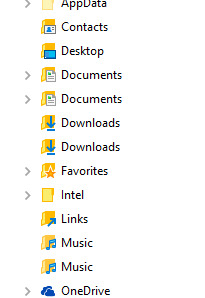
1
I've had the same problem and this was the fix for my laptop. Open "My Computer", click "File" at the top left, go to "Change Folder and Search Options", go to the bottom and unselect both privacy options and finally hit "clear". Windows has a heck of a time keeping track of Quick Access items, including folder access. Give this a shot, should work for you.
0
I had duplicate Documents, Downloads, Music, Pictures and Videos folders in my user folder (in the left navigation screen). I solved this by doing the following:
That's it.
P.S. Be sure to ascertain what is in the secondary folders before you de-select "Show all folders" (found several new files, in my case) and make copies before making the de-selection.
Have you changed the location of your Documents, Downloads and Music folders? I had this issue with a laptop and it was caused by the fact that I’d changed the location of those folders from the small C: drive to the much larger D: drive and Windows was showing both locations. I ended up chalking it up to a bug in Windows. – Richard – 2018-03-01T22:21:31.930