0
When I plug my camera in via USB, two devices open their autoplay dialogue and two devices show up in My Computer.
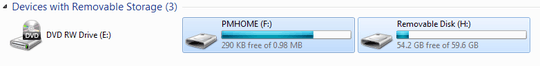
Removable Disk (H:) is the correct device for locating my photographs, but I am also stuck with PMHOME (F:) always showing up. It just contains some shortcuts to web pages and nothing useful.
Is there a way to permanently hide or disable that device in Windows 7?
2Have you tried going to Disk Management (
Start > Run > diskmgmt.msc) and removing that drive letter? – Karan – 2015-05-03T20:53:22.643Would also be my first idea... – davidbaumann – 2015-05-03T20:53:43.630