0
I have had my computer for a long time now and even though I try to keep things clean, it seems relatively slow.
Particularly, the windowing system seems to lag frequently. Windows fade in slowly rather than popping in nice and crisp.
I run Ubuntu 14.04 currently. I am wondering if there is a way I can reformat my drives or something to improve performance.
This is a system monitor snap shot I just took.
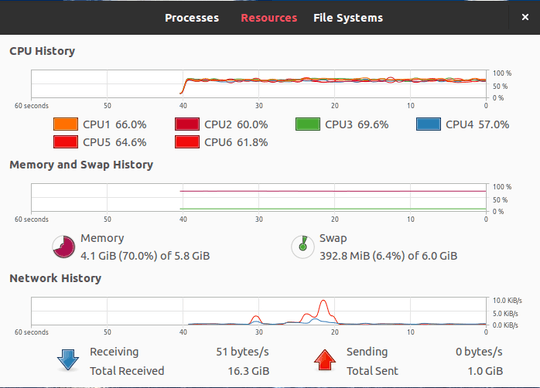
At the time of taking this, I had open: Sublime text editor, Google chrome with 4 tabs (a video playing in one) and the system monitor application itself.
I have two monitors which may be contributing to the slow performance I am observing.
This is what my partitions currently look like:
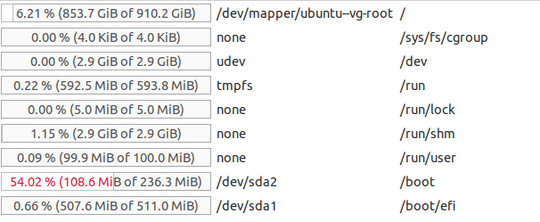
Some General System Info:
-Computer-
Processor : 6x AMD FX(tm)-6100 Six-Core Processor
Memory : 6080MB (4370MB used)
OS: : Ubuntu 14.04.2 LTS
-Display-
Resolution : 3200x900 pixels
OpenGL Renderer : Unknown
X11 Vendor : The X.Org Foundation
-Storage-
1TB ATI Hitachi HDs72101
Here is some info about my memory, if anyone knows how to interpret it:
-Memory-
Total Memory : 6080144 kB
Free Memory : 1129732 kB
Buffers : 19012 kB
Cached : 553992 kB
Cached Swap : 38032 kB
Active : 3115496 kB
Inactive : 1525480 kB
Active(anon) : 3030408 kB
Inactive(anon) : 1089352 kB
Active(file) : 85088 kB
Inactive(file) : 436128 kB
Unevictable : 80 kB
Mlocked : 80 kB
Virtual Memory : 6254588 kB
Free Virtual Memory : 5852596 kB
Dirty : 336 kB
Writeback : 0 kB
AnonPages : 4038928 kB
Mapped : 152984 kB
Shmem : 51776 kB
Slab : 162776 kB
SReclaimable : 120120 kB
SUnreclaim : 42656 kB
KernelStack : 5456 kB
PageTables : 60284 kB
NFS_Unstable : 0 kB
Bounce : 0 kB
WritebackTmp : 0 kB
CommitLimit : 9294660 kB
Committed_AS : 13018436 kB
VmallocTotal : 34359738367 kB
VmallocUsed : 298684 kB
VmallocChunk : 34359429288 kB
HardwareCorrupted : 0 kB
AnonHugePages : 1536000 kB
HugePages_Total : 0
HugePages_Free : 0
HugePages_Rsvd : 0
HugePages_Surp : 0
Hugepagesize : 2048 kB
DirectMap4k : 67872 kB
DirectMap2M : 4093952 kB
DirectMap1G : 2097152 kB
To see if my issue was that my HDD is slow, I ran:
sudo hdparm -Tt /dev/sda
/dev/sda:
Timing cached reads: 8394 MB in 2.00 seconds = 4200.07 MB/sec
Timing buffered disk reads: 414 MB in 3.01 seconds = 137.47 MB/sec
I'm not sure how to interpret these results though.
My graphics card is an AMD/ATI Caicos Radeon HD 6450.
Please let me know If I can provide more information.
I see you have 6GB RAM, but you are using a lot (4.1GB used). Maybe sometimes you run out of RAM, then swapping could slow down computer if your HDD is slow (do you have slow HDD?). Chrome is RAM-hungry so It can be a reason. Does it happen when RAM is free? Maybe decreasing swap size will help you? – Jet – 2015-05-02T21:30:50.907
@Jet How could I go about testing the speed of my HDD? Honestly, the issue seems to occur regardless of RAM in use. I know my graphics card is terrible. I'm going to add more graphics card info to the question actually. – Luke – 2015-05-02T21:40:03.457
You can look at HDD specifications, use tools to measure it, or add more info about your hardware to the question. Reasons can be various, from software issues like Unity GUI problems to hardware problems such as videocard or bad PSU.
– Jet – 2015-05-02T21:54:11.173Replacing your HDD with an SSD would be the most obvious way to get a lot more performance. – David Schwartz – 2015-05-02T23:57:08.430