2
1
The sound in windows just breaks when I try to play sound from different sources. I got my new PC yesterday and built it together, and today I was installing some programs and noticed my sound kept breaking.
Sound works well when I start my PC. I can go play a youtube video and the sound works, but when I start a game for example - the sound breaks and the following error shows up when I try to test it.
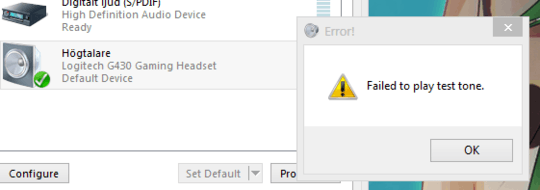
As soon as I close the game, it works again. Although sometimes I need to restart my PC in order for it to work. Running the troubleshooter yields no help.
I tried to do another fix that was suggested in another thread, which was to disable all enhancements for the sound device. But that didn't work either.
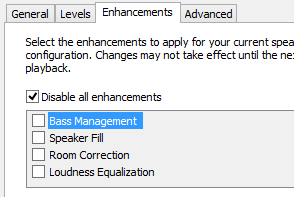
Spotify usually works for a while - then it breaks it as well. I would record my screen and show you guys, but OBS causes it to break as well.
What on earth could be the problem?
1Does this only occur when using the Logitech headset pictured? How are you attaching the Logitech headset tot the computer? Analog? USB dongle? If you use a pair of regular analog speakers or headphones plugged into the analog jack of your sound card, does it behave the same way? Have you ensured you're using the latest drivers, firmware and software utilities from Logitech for that headset? – Ƭᴇcʜιᴇ007 – 2015-05-01T16:32:49.223
This is clearly a driver issue, i would try reinstalling the driver, if you go to device manager, select your headphones, remove the driver, and reinsert the headphones. i hope that solves your problem? – Maarten – 2016-02-19T12:41:13.113