There are a couple of ways to solve this:
The first way (recommended)
Assuming you have a Windows PC with PowerPoint '13 installed you need to save the document in the older compatibility mode for Office 2010 (or PowerPoint 2010). This will ensure compatibility with Office 2011 for Mac (which is actually Office 2010).
The second way
Open Onedrive, Upload your document, edit it in PowerPoint Online, and Download as ODP or Open Document Presentation. Your Mac should now be able to open it and everything should work.
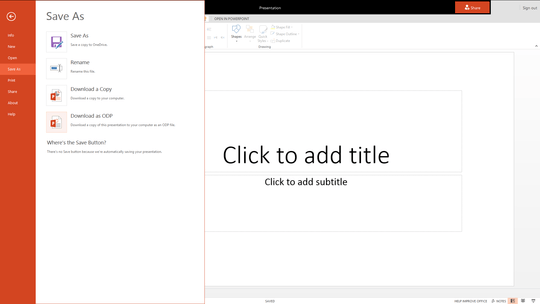
The third, and final way (not recommended)
Use a online conversion tool such as Convert Files. This way is not recommended, as it can screw with the document layout.
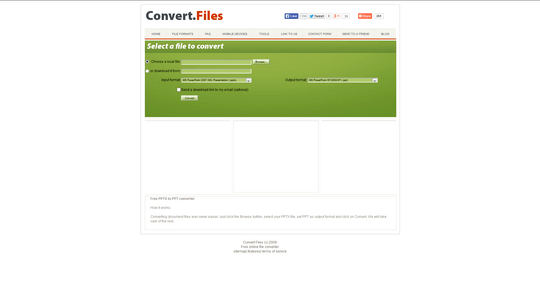
EDIT
If you want to know why Office 2011 for Mac is considered Office 2010, the same as XP (released in 2003) is considered released in 2002, it's because MS when releasing OS and Office alike, release the RTM (Release To Manufacturers) in the last months of the previous year with the XP RTM being released in 2002, and Office 2010 RTM betas being released in 2009.
Interestingly, the rest of the world has adopted this (except Apple, who have their own clockwork release dates), E.G. Kaspersky Anti-Virus 2015 was actually released to the public at the end of 2014.
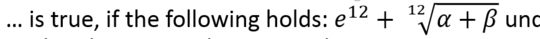
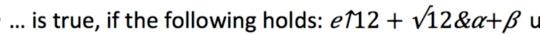
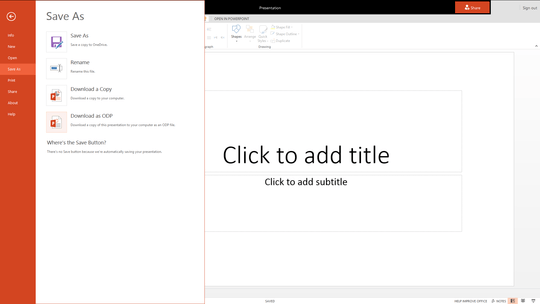
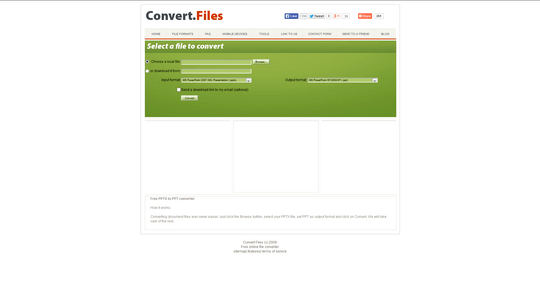
Proprietary formats are hard to understand... Don't you have PP 2013 for Mac? – Peque – 2015-05-04T12:27:33.890
Unfortunately, there is no PP 2013 for the Mac. The latest version is PP 2011. Even in the Office 365 suite, there is only the 2011 version included. – Michael – 2015-05-05T06:37:54.887
1Well, if you don't need animations/videos, then maybe you could just export the presentation to a standard format (i.e. PDF) with PP 2013 from the Windows machine. You could also try to open it with other editor such as LibreOffice or Google Drive (I doubt it will work well though). – Peque – 2015-05-05T07:21:52.857
1If you still have a computer with windows, try to save the file with an older format (maybe with
pptinstead ofpptx, or even with any other format common to both), and then to open it with the Mac. – Hastur – 2015-05-05T07:34:08.940Judging from the images you've posted, you're getting font substitution. What font does the Windows version tell you it's using for the text and formula? Can you open a new presentation on the Mac side, add some text and select that same font? If not, it's a sure thing that the needed font isn't installed on the Mac system, so some other font's being substituted. – Steve Rindsberg – 2015-05-08T14:59:49.703
I have exactly the same issue. A coworker of mine and I were jointly preparing a PowerPoint presentation, we used Office 13 on Windows and I Office 11 on Mac, and all the equations he entered were unreadable on my PP in exactly the same way your 2nd snapshot shows, with "arrow up" instead of superscript, etc. – Michael – 2016-10-27T17:04:37.423