0
Though I have unchecked the block pop-up windows option, Firefox blocks popups when there are more than 20 popups at the same time.
I have an unusual request in that I need Firefox to not block any popups even when there are more than 40 popups at the same time.
How can I disable Firefox's popup blocking feature completely?
In fact this page is not using the HTTP protocol, it is simply file:/// base HTML, so I cannot set such permissions.
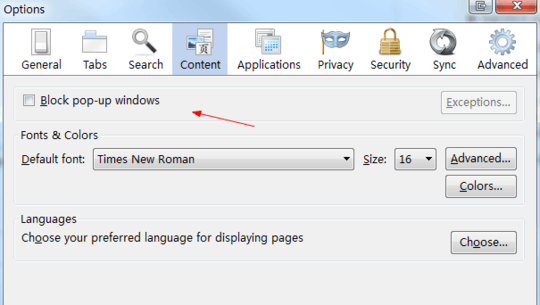
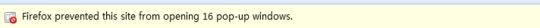

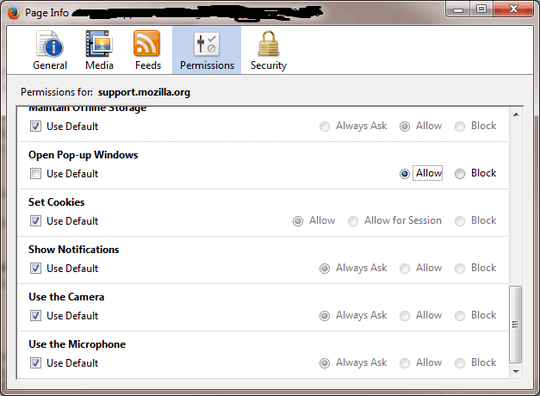
1Doesn't the warning offer a link or button to control this? – Arjan – 2015-04-29T10:18:37.487
@Arjan there is a button, i can setup ignore list there, but in fact, i have bock popup option unchecked, so this is probably a bug of firefox, btw , i am using firefox 37.0.2 now – hugemeow – 2015-04-29T10:51:46.730