You can find where the files is stored by looking at its properties in Explorer (Right-click -> Properties: Location).
In a default Windows configuration it'll be something like:
C:\Users\YourName\AppData\Roaming\Microsoft\Windows\Network Shortcuts
This location was formerly known as "Network Neighborhood" and "My Network Places"; its usage has been changed a little over the years and is now know as "Network Locations". This folder is generally used to hold shortcuts to Network locations (FTP sites, Web sites, etc.) and is blended with other connection types like mapped drives in the GUI.
Since it's (at least partly) populated by the contents of that standard folder, there's no reason you can't put other files types in there (like say, a Word file).
Further reading: How-To Geek has a good article on utilizing some of the intended features of this folder in Windows 8.
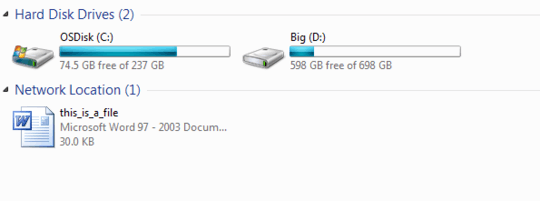
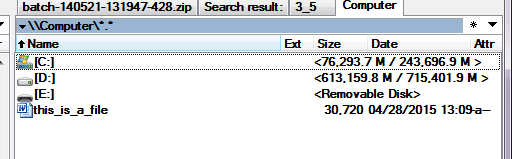
Are you using a non-standard shell by chance? Because \Computer\ is rejected my windows explorer. – Ramhound – 2015-04-28T11:19:21.550
@Ramhound - Question updated to account for several standard shells. ;-) – Jirka Hanika – 2015-04-28T11:27:22.793
1
It's a network location. Its physically location would entirely dependent on your configuration
– Ramhound – 2015-04-28T11:40:43.910