9
3
I have just updated to Kubuntu 15.04 and can't find out how to change the position of krunner (the little search window that appears when I press Alt+F2) so that it appears in the center of the screen instead of at the top. Is this still possible? If yes, how can I change this?
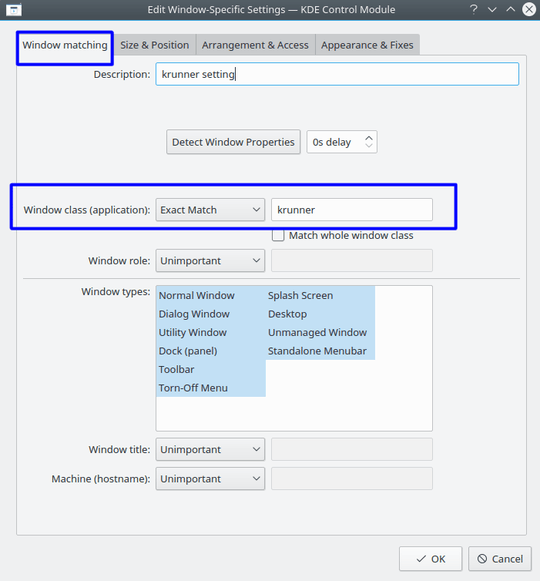
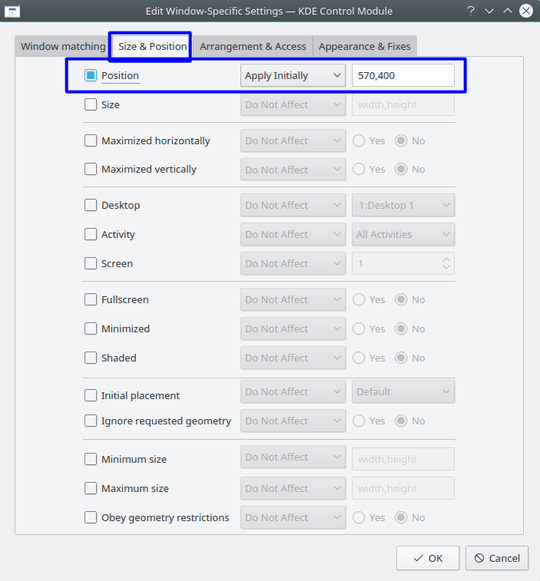
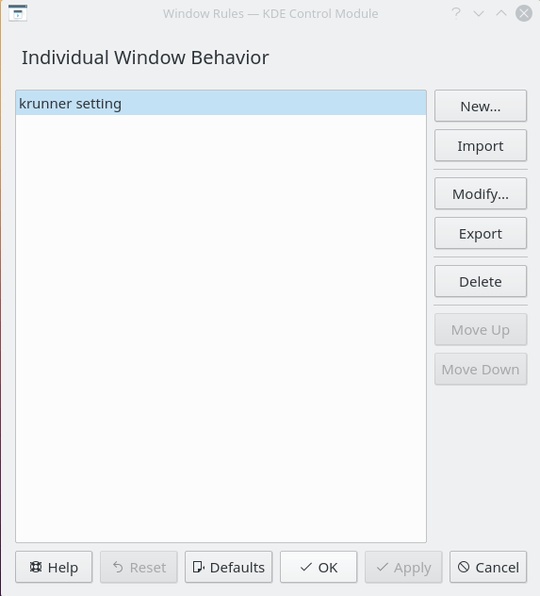
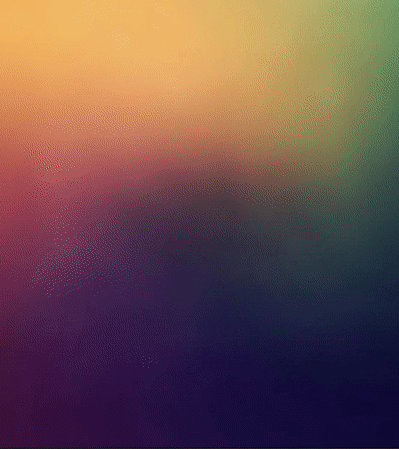
3
Unfortunately, the feature that you're looking for was removed. There is a submitted change that restores the FreeFloating feature, but I don't know if it is implemented anywhere.
– Deltik – 2015-04-28T11:47:14.287