1
I have been trying to order my computer files, some of which share a common suffix which I'd like to be able to use to group them together. I know that Windows explorer can be used to search a directory for file prefixes (e.g., by typing the prefix into the search bar), but what about suffixes? For example I have a directory containing the skeletal formulae of several drugs and the drugs with the suffix "-azole" I'd like to add a folder I've created in this directory called "Azoles". Is it possible for me to search the directory for all files with the suffix "-azole" so I can then drag them into this new folder?
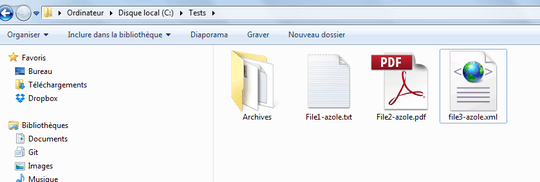
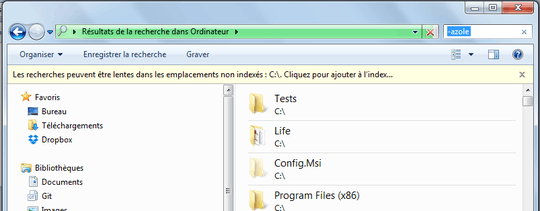
1Don't wildcards work? (Perhaps I didn't understand your question correctly) e.g.
*000.*on search bar will display all files end with "000", with any extension. e.g. unins000.dat. If I didn't understand your question correctly, please add some examples. – Scott Rhee – 2015-04-27T23:05:13.537