SOLVED!!!!!
I was having this problem and was so frustrated that I deleted Chrome all together. I reloaded it days later and had the same issue, but here's what I did to solve it for good.
I deleted Chrome (again). Then did a search on my hard drive using the word "Chrome". I then deleted everything related to Chrome (accept photos).... everything that looked like a text file, program file, etc.
I then restarted my computer and reloaded Chrome from the internet.
One note: I had synched all of my favorites, passwords, etc with another device ahead of time (through Chrome / Google), so they were all available when I logged into the new version of Chrome.
THIS ACTUALLY WORKED! Extreme measures in my opinion, but well worth it.
Good luck!
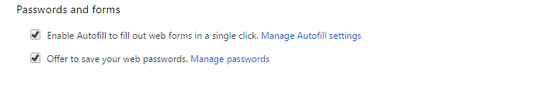
3This answer is no longer accurate because the description and the behavior of the option underneath "Enable autofill..." has changed. The functionality to save passwords locally has been replaced with 'Google Smart Lock', a Google product to transfer your passwords to a Google server for their perusal. Opting in to this product is different from getting Google Chrome to update its (pre-Smart Lock) saved passwords, which you can no longer do from within the program itself. – sgfit – 8 years ago