0
How can I see the folder\file path when searching on a connected device?
I have selected to show "Folder", "Folder name", "Folder path" columns but they all appear empty.
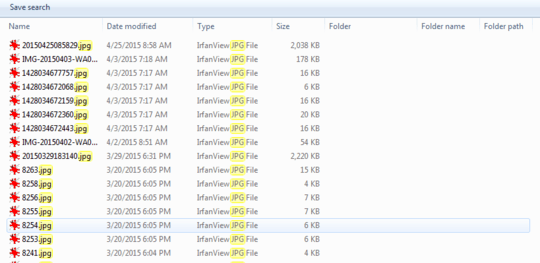
0
How can I see the folder\file path when searching on a connected device?
I have selected to show "Folder", "Folder name", "Folder path" columns but they all appear empty.
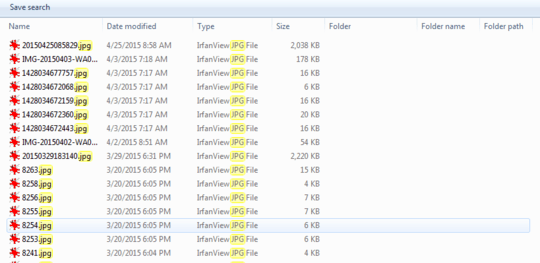
What sort of connected device? Are those images on a USB drive? Camera? ...? – Karan – 2015-04-25T09:16:39.520
It's my smartphone connected using USB cable. – Serhiy – 2015-04-25T14:44:42.627
That probably explains it then, although I don't know the exact reason for it nor how to override this default behaviour. If the files are on an SD card then you can always use an external card reader. – Karan – 2015-04-25T18:37:49.907
1I've decided to use an externall tool. FileSearchEX works just fine. – Serhiy – 2015-04-26T04:32:19.557
1That's a wise choice I'd say, since Windows Search (AQS) is limited or broken in so many ways. – Karan – 2015-04-26T04:33:21.927