1
Why is this incoming mail message showing up in italics in my inbox?
This is preventing the mail message from showing up as the latest in that conversation.
How do I get rid of whatever is causing the italics?
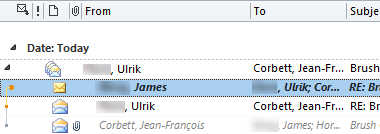
1
Why is this incoming mail message showing up in italics in my inbox?
This is preventing the mail message from showing up as the latest in that conversation.
How do I get rid of whatever is causing the italics?
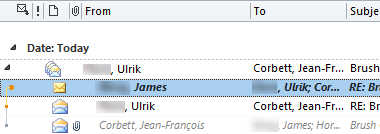
4
Outlook's default Conditional Formatting settings format "submitted but not sent" messages in italics. The message is probably still hanging in your outbox. Double check the account settings then Send/Receive All Folders.
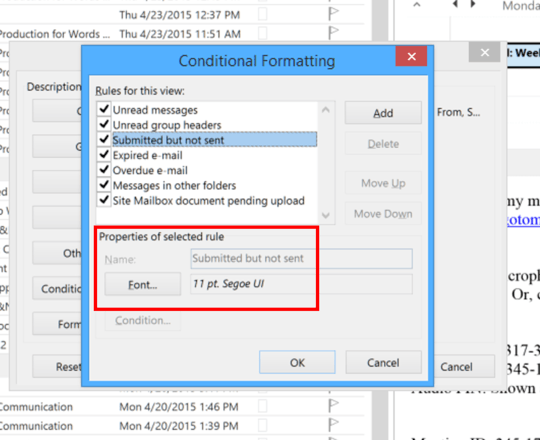
1
Ancient thread! I just thought I'd add my own findings in case it helps others with a similar problem.
I have just started listing my outlook messages by conversation. Doing so has resulted in INCOMING italicised messages which I also found intriguing. I did a search on the microsoft documentation ( https://support.office.com/en-us/article/view-email-messages-by-conversation-0eeec76c-f59b-4834-98e6-05cfdfa9fb07 ) which didn't answer the question, but gave me a hint which I believe has solved it - at least for the conversation aspect of it. The option is there to include messages in different folders. It turns out that these messages are displayed in italics - it just doesn't bother telling you that in the doco.
In the image provided, it does not seem you are looking at a conversation, but if there is some other function of outlook (I'm not sure what the little red dots are on the side, perhaps indicating a thread in some other way??) which groups messages by some kind of relevance, it seems likely they would be italicised for a similar reason?
So my suggestion, in short, is that may be in another folder to the one you are currently viewing.
It isn't a message I sent; it's a message I received in my inbox. I just clarified this in the question, sorry. – Jean-François Corbett – 2015-04-24T18:48:17.317
Check your Conditional Formatting settings to see which messages are being formatted that way. – P Fitz – 2015-04-24T18:50:14.083
I just checked. Only "submitted but not sent" has italics; yet this is not an outgoing message. I give up. – Jean-François Corbett – 2015-04-25T19:41:28.833
Was that message sent to more than one person? Temporarily disable or change that rule then check to see if the format of the message in question changes. This way, you'll know for sure if that's affecting the message. – P Fitz – 2015-04-26T13:21:25.520