6
I decided to use the "compress this drive to save space" option on my backup drive, which simply houses a Windows Server Backup.
I learned that when viewing file properies for files on a drive using NTFS compression, the "Size on Disk" value will show the actual compressed size on disk, and it will actually be smaller than the normal file "Size" value (i.e. it's usually the other way around when the drive is not compressed).
I want to view both the Size and Size on Disk values in Windows Explorer, but after scrolling through the available custom column, I don't see "Size on Disk" anywhere.
Is there some way to see it so I don't have to view the properties of individual files? Even if there's a known add-on, that would be fine.
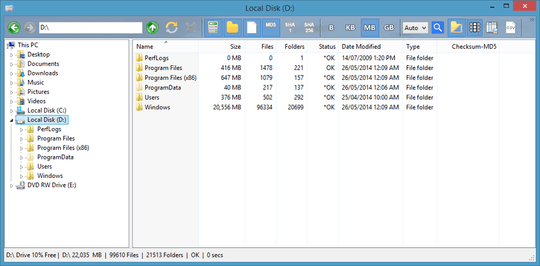
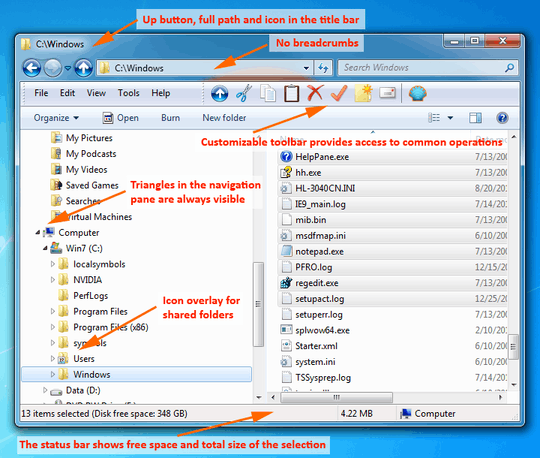
Nevermind that when backing up to the (NTFS-compressed) network share folder, all files are compressed EXCEPT the main VHD file, so it doesn't even save any space and might actually fail if/when the filesystem tries to compress the file -- I'm not sure if it waits to compress it until after the file is fully written and closed, or if Windows Server Backup (or the OS) is smart enough to avoid compressing the file in spite of the folder settings. Anyway, I just want to be able to view the size on disk in explorer, regardless of the scenario. – Triynko – 2015-04-23T20:57:10.690
I have sent a question to this company to see if they can add that column to their software.
– Moab – 2015-04-24T02:15:08.733That won’t help because like all shell-extensions that add column-handlers, DiskView will not work on Vista or higher, and this question is for Windows Server 2012 which is based on Windows 8. – Synetech – 2016-05-13T04:07:01.890