0
4
is there any free software that can track internet usage (websites visited) on a computer? (windows vista)
the software shouldn't be visible, i.e. users shouldn't know its running
0
4
is there any free software that can track internet usage (websites visited) on a computer? (windows vista)
the software shouldn't be visible, i.e. users shouldn't know its running
2
Perhaps you might consider instead talking to your kids about their internet usage and then installing software and letting them know that you have installed it. Norton offers a decent free monitoring/usage app called Safety Minder that is not a hidden solution. You may find you have much greater success with what your kids do online when they know ahead of time you are watching and monitoring them.
2
KidLogger can log all websites visited, chat rooms talks, started programs, opened documents and windows viewed pictures and movies. It is also a simple and FREE key logger and activity monitoring program, designed for home users to monitor computer activities.
KidLogger will automatically start on Windows startup in invisible mode.
For detailed usage and bandwidth statistics i recommend NetLimiter Monitor (free)
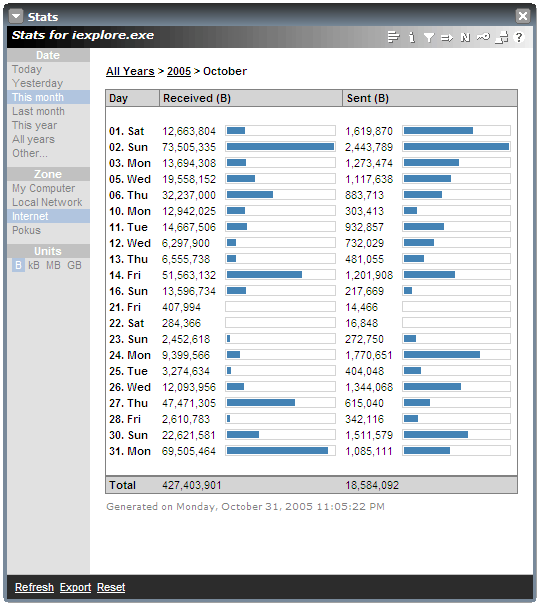
0
Is the browser's history not sufficient? You could try something like Super Winspy:
Want to find out what activities have done on your PC when left?
With Super WinSpy, You can find out what the others have done on your computer , including what web sites they have visited, what text, images, movies they have seen. and also what files they opened/saved, what kind of search they have done and what they ran at the start menu. Double click the displayed item will directly open or link to the file or the URLs stored on your computer.
Very nice solution. Are you aware of a linux equivalent? There's a million ways to collect the data (i.e. http://justniffer.sourceforge.net/justniffer-grab-http-traffic.html) but I'm not aware of a tool that presents it like this.
– DaveParillo – 2010-01-03T01:02:40.073excellent software indeed. but no, Dave, i wouldn't know any similarly comprehensive Linux equivalent to Netlimiter. – None – 2010-01-03T01:07:49.650