1
Windows 7 is having a real issue with the 4k Video files I have. When I right click > properties > details, the frame height and width doesn't exist. Windows media player will only play audio, and VLC lags badly. I finally ended up finding a player that could play 4K, but I'm curious why the files don't have height/width.
Even after rendering 4k from a video editor, the file details show nothing.
I should also mention that the icons have no thumbnail.
I'm kinda curious about all these problems but mostly about why the file details don't include Frame width/height. I think it's causing problems with windows media player reading it correctly, because WMP will only play audio.
Edit: For reference, I'm running a GTX 750Ti(2GB of VRAM) and an i5-2500k CPU @ 3.30GHz with 16GB of RAM.
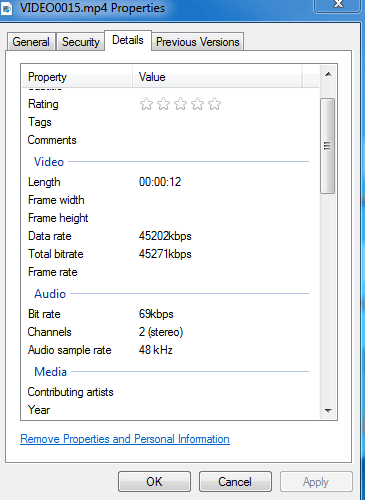
So which player did you find? What sort of hardware do you have (CPU, GPU...)? Run MediaInfo on the file and paste the report so we can see what codecs the file uses. – Karan – 2015-04-20T18:05:10.597