Where video support goes in Firefox it should at the time of writing be taken with a pinch of salt. Ive used firefox now and insist on installing it on all new machines I make as it is excellent at stopping junk getting through.
As for your issues, video of any description requires that a codec be present to decode the video stream as it comes in, if this is not there then you will get lag issues blackouts and jumping pictures.
Flask is ok as long as you always get it directly from the Adobe site, never ever download it just because something on the screen says click here to update it, the likelihood is you will get a Malware installation instead. Check on Adobe site prior to updating and always use their site to do it.
Alternatively you can use the windows codec pack which gives you a comprehensive set of codecs for your machine, but doing this i would also install the Divx and Xvid codecs as well, again both from the main sites.
This is advice and should be taken as such.
Missed the edit button my apologies. One thing I do find is that people do like to give comment without answers on these type of sites purely for the sake of it.
To the best of my knowledge Mozilla (Firefox), Adobe ( Firefox ) and Microsoft all work and converse closely to keep up with current trends in video and sound transmission streaming online to get the best out of them that they can. The reason as I stated for the codec pack instead of Flash is mainly as an alternative to using Flash. The codecs in HTML5 can be slow if the computers internal bus is low and gives a constant flow of pictures but the sound drops out every few seconds. A couple of reasons for this could be slow net speed or heavy wireless usage in the house, phones, other laptops, pads etc. Using a fixed codec will cut down the workload on the main internet stream enabling a better reception of both sound and vision without lag or breakup.
The choice is up to you of course as it is your machine after all. All I give is advice to try and sort out problems. But whatever path you choose to go down, remember to keep it up to date as things change frequently.
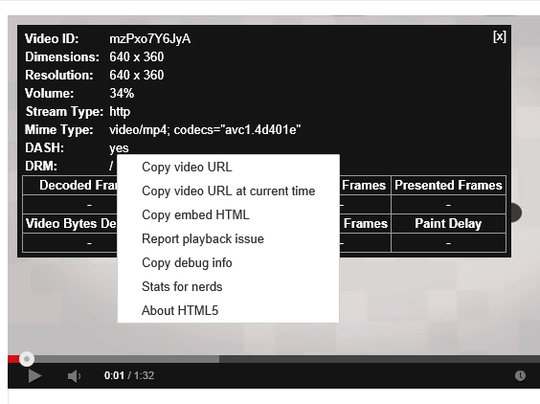
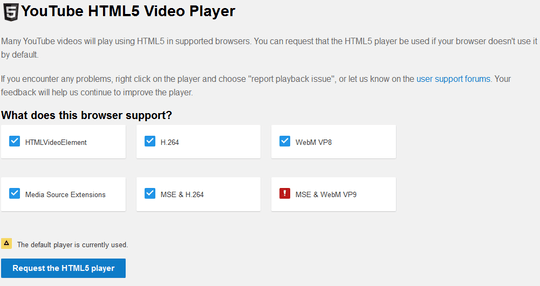
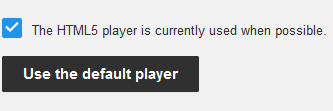
1
I just read this, but that article's quite old and I was just able to watch this video for example in 1080p via the HTML5 player in Firefox.
– Karan – 2015-04-20T08:36:45.0431I have disabled Flash in Firefox and in general I can watch most videos in 720p, a good few show up as 1080 as well. What videos are you having trouble with? Have you tried any others? – Mokubai – 2015-04-20T09:10:48.020
1@Karan Are you using Firefox 37? Because for me it is again only 360p. Are there any settings I have to click on the YouTube page? – TomTom – 2015-04-20T09:29:57.673
@Mokubai I don't have flash installed and all of the videos are 360p for me – TomTom – 2015-04-20T09:30:05.847
@TomTom: 37.0.1, and no, I didn't change any settings. In fact I'm not even logged into YT. – Karan – 2015-04-20T09:37:07.800