0
We have Wifi internet connection used by multiple devices(Laptop, Smartphones) with multiple OS(Windows XP, Windows 7, Android). Till here all fine.
I got new laptop with Windows 8.1 Enterprise using which I tried connecting to Wifi, It did not work and more over it is making Wifi internet connection not working for everybody (Wifi internet status becoming limited for all users - Very strange).
I tried disable and enable back 'Intel(R) Dual Band Wireless-AC 7260' driver but it didn't work. So, I installed 'Intel 7265/3165/7260/3160 WiFi Driver' from dell support site (I didn't removed existing Dual band wireless driver). Wifi internet started working fine.
But USB 3.0 stopped working this time. I tried installing Chipset softwares from same dell support site it didn't installed as its throwing OS compatibility problems.
Anybody know how to resolve this problem? Is there any link to download USB 3.0 drivers for Windows 8.1? so that I can remove existing and re-install?
My Machine is Dell Latitude E7440
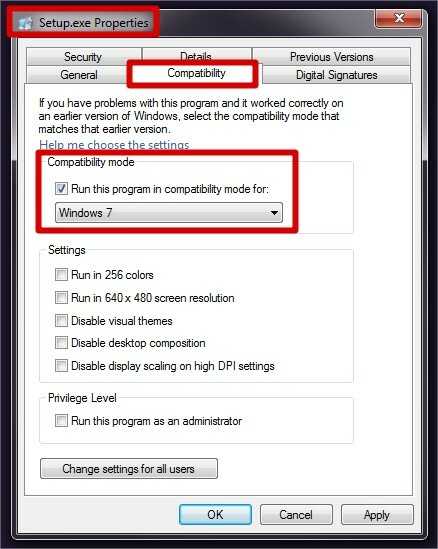
Got your problem solved? Share the solution with community. Here we allow users to answer their own question and accept it. – CodeIt – 2015-04-24T15:32:07.783
It worked after disable and enable of usb drivers – Murali Mopuru – 2015-04-27T11:59:51.800
Then share your solution with the community. And accept your solution as the answer. It will help other users having similar issues . – CodeIt – 2015-04-27T14:51:23.163