2
I bought a digital album from Amazon which was originally a CD double album with bonus disc. When I downloaded it, WMP displays it as a single album with two #1 tracks, two #2 tracks - the play order is first song from first 'disc', first song from second 'disc', etc.
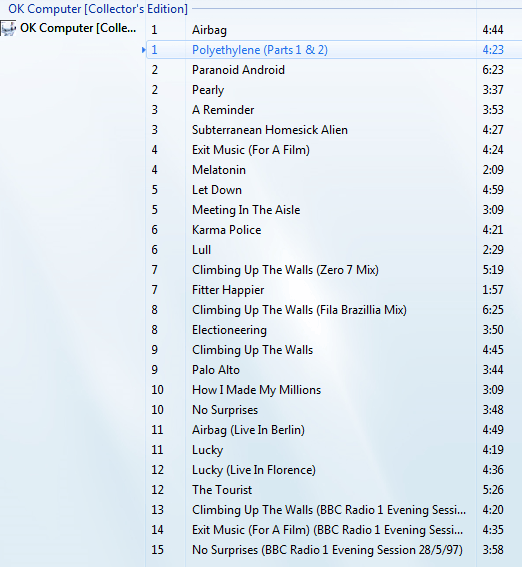
I'm not sure if this is an issue with Amazon's packaging of the tracks - metadata - etc, but how can I fix it? Would creating two folders on my PC and splitting the files work, or is WMP too 'clever' to be fooled by such things and would still see it as one album?
This is how the files show on disk:


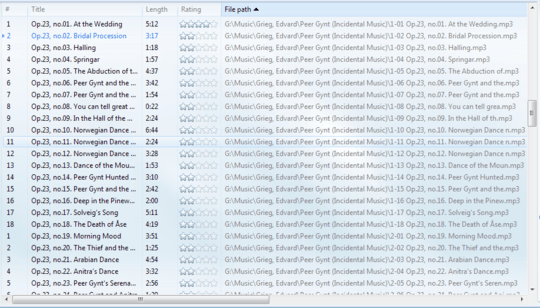
Don't use WMP so not 100% sure, but first try setting the Disc Number (1 or 2 in this case) and Total Discs (2 in this case) id3 meta-tags for each track. If these are ignored by WMP, ensure that Album Title is different for tracks of both discs, i.e something like "OK Computer - Disc 1" and "OK Computer - Disc 2". See if that helps. – Karan – 2015-04-16T19:24:40.890
Do I need a special tool for this? – Mr. Boy – 2015-04-17T08:29:48.503
Any good media player should have the ability to edit metatags, but if you want a specific utility use the excellent MP3tag. – Karan – 2015-04-17T18:23:14.910