1
Do this...
- create a new Word doc
- draw a shape
- remove all formatting from it except a single flat color
- go to fill color in the ribbon & choose the "More Colors" option
- bring up the "RGB Sliders" in the resulting picker
- enter "243974" in the "Hex Color #" box & click OK
- now, when you go back to the same RGB/Hex color picker for that shape, you'll see that Word has CHANGED the color!
i've had a friend confirm this also happens in MS 2008 version.
does ANYBODY understand why it's doing this???!
does ANYBODY know how to FIX this & keep it from happening???!
here are some screenshots to show what is happening...
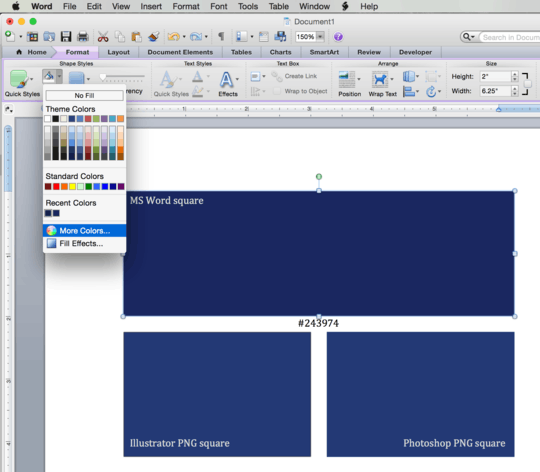
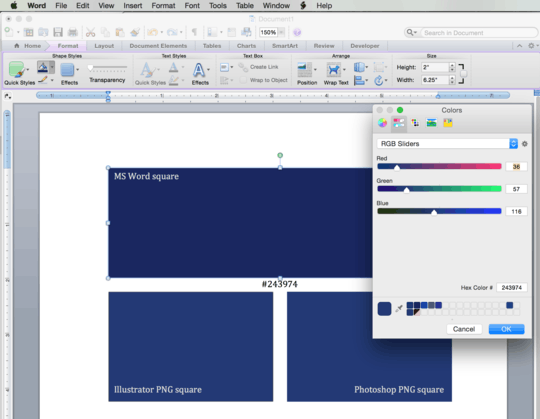
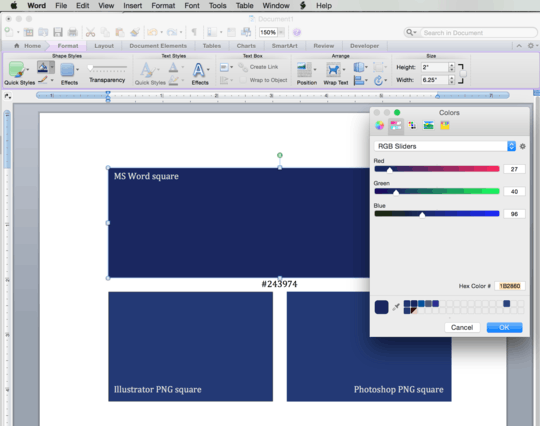
Inlined your images. You've been a member on SO for more than 3 years, so surely you know the restrictions on low-rep users? – Karan – 2015-04-15T19:40:55.230
@Karan, thank you for doing that. honestly, i don't "get" some of the rules for Stack___ sites. but to be fair, i have never found the time/energy to read thru all the info about them. but it has been very frustrating having to "learn the hard way" :-) – SyberKnight – 2015-04-16T18:13:24.723