5
I'm trying to remote desktop into a win7 pro desktop across VPN. When I try to connect I get an error saying
Your credentials did not work.
The credentials that were used to connect to [computer] did not work. Please enter new credentials.
If I remote into a server on the network, I can then remote desktop into the desktop machine (doubly remote desktop).
- Username (with domain) and password were first typed into notepad then copy/paste for every remote desktop session.
- Clocks in the taskbar are the same, within 60 seconds, accounting for time zone change.
- Issue is the same using both computer name and IP address.
- edit: "Allow connections from computers running any version of Remote Desktop" is (always was) checked on the computer I'm trying to remote into.
- edit: I can access a fileshare on the machine I'm trying to remote into yet remote desktop still fails.
Picture to help clarify the issue:
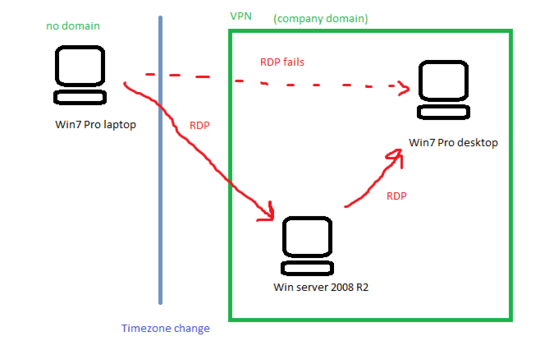
edit (Dec 2015):
We bought a new (local) router and the issue seems to have resolved itself.
Can't connect to remote desktop via Cisco VPN using wireless connection, works with wired did not help
1
Ugh, sorry for this. This might be a bit better: https://technet.microsoft.com/en-us/magazine/hh750380.aspx
– cdavid – 2016-06-28T22:33:21.807Link-only answers are not helpful. How does the author, in detail, solve their problem? Please note this was a hardware configuration problem, per the author's edit, over 6 months ago – Ramhound – 2016-06-29T00:46:25.813