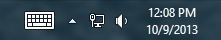0
I neither have an external keyboard nor is the virtual keyboard available in the browser. As well, if I try to use the charms bar and choose "Search" in Internet Explorer, a new Bing tab is opened with the respective string.
So, how can I find a certain string on a website?