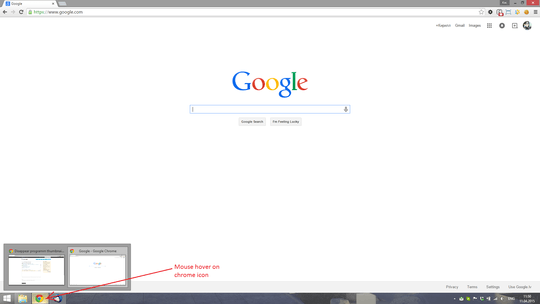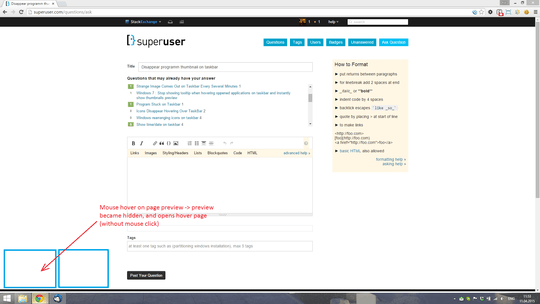0
0
I have a problem - when I hover mouse on icon of program/folder in taskbar, then the thumbnail shows, and when I hover mouse on the thumbnail, all that program's thumbnail disappears, and current hover folder or program got on all screen, but does not become active.
Before on hover program/folder I get all that type opened thumbnails and could drive on them with the mouse until press left mouse button. But now they dissapear on hover.
I googled for problem, and there was possible solutions that change value to variable ActiveWindowsTracking in HKEY_CURRENT_USER->Control Panel->Mouse, but there all was correct.
And second solution that disable Activate the window by hovering over it with mouse in `Control Panel -> Ease Acces Center -> Make the mouse easier, but it did not help too.
Here's an example: