1
Using Cygwin in a virtual machine, I ran this command
setfacl --remove-all /cygdrive/c
After that I noticed this message:
C:\ is not accessible.
Access is denied.
I undid this change by restoring a snapshot. Then I ran this command
setfacl --remove-default /cygdrive/c
This did not deny access to the drive, but it did put a lock icon on any folders created after that.
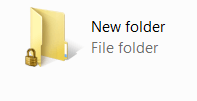
Assuming that I had run these commands outside of a virtual machine, could these problems be fixed without reinstalling Windows?
I mistakenly did this last night to try to fix umask issues. The solution you provided isn't working for me. I get "Error: Current working irectory has restricted permissions which render it inaccessible as Win32 working directory. Can't start native Windows application from here." when I try to run the command "icacls . /save acl.txt". Any ideas? – JoshuaD – 2015-12-24T21:32:53.423
I tried using my laptop to export the normal permissions for C:, but I get "permission denied, Successfully processed 0 files; Failed processing 0 files" when I try to run the second command in your list. – JoshuaD – 2015-12-24T21:38:34.440
in a windows command prompt, typing takeown /f C:\ allows you to use the windows permissions dialog to change the security settings. – JoshuaD – 2015-12-24T21:49:25.400