9
5
Possible Duplicate:
Windows7: Howto force a “do you really want to shutdown?” dialog
Whenever I choose Shutdown from the Start Menu, Windows 7 begins shutting down immediately.
This is really annoying because very often I only wanted to choose "Log Off", but I keep hitting "Shutdown" by accident.
Is there a way to change this behavior? E.g. Could I force Windows 7 to display a dialog asking "Do you really want to shutdown?"
Environment: I am running Windows 7 Professional 64-bit.
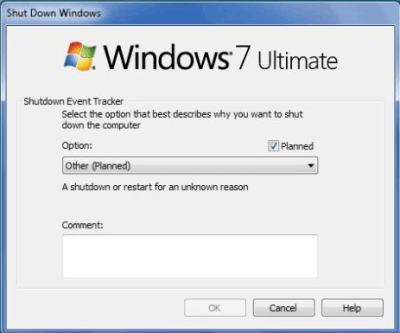
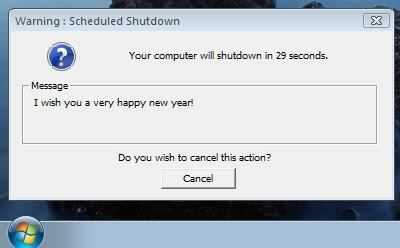
You can get exactly the sort of prompt you're asking for from a command prompt/batch script with taskkill /IM explorer.exe something to build up from. – Cestarian – 9 years ago