0
I've been trying to get an application made with the Unity3D game engine to start on Windows boot. Currently, I've put a shortcut in the Startup folder but this requires a user to log on to the system. I'm looking for a way to start my Unity application without user interaction.
I've tried adding the .exe as a service and as a task in the Task Scheduler. I noticed that both these methods manage to start a process, visible in the Task Manager. See the following links:
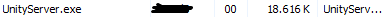
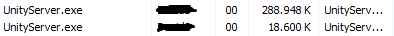
Running the exe is supposed to launch a window, but this doesn't happen when launched via Task Scheduler/Services. I assume this is because something gets suppressed when run this way, but what?
I've tried running a batch script via Task Scheduler, which then start the EXE, but that gives the same result.