My system specifically was plagued with this error:
The selected task "System_Microsoft-Windows-Kernel-Power_41" no longer exists. To see the current tasks, click Refresh.
Here is what the error-message dialog looks like:
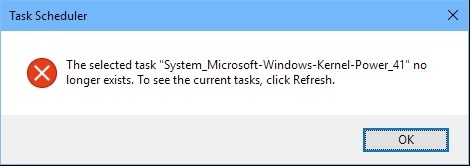
The reason this is happening has to do with the Event Viewer Tasks branch in the Task Scheduler Library. Here is what this looks like from the Task Scheduler Windows application (I've highlighted the offending branch):
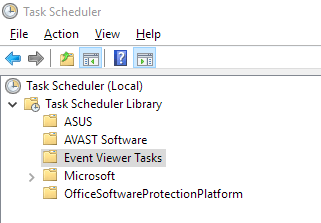
If this Event Viewer Tasks branch is empty or doesn't have an entry for System_Microsoft-Windows-Kernel-Power_41, then the issue is that the registry thinks there is an entry when in fact there isn't. Gee, thanks for wasting everyone's time, Microsoft. You should provide a "Clean-Up Now" button on the dialog so that the user has an easy way of fixing the underlying issue. (I'm not entirely sure why the issue occurs in the first place--that's a story for another day.)
To solve the problem, follow these steps (a few answers above gave good advice--my answer give a bit more detail and steps you can follow; the usual warnings about editing the registry apply--just be careful!):
- Click the Start button on the Windows taskbar.
- Type regedt32 and then right-click the regedit32 name that appears and select Run as administrator. This opens the Windows registry editor.
- Navigate to HKEY_LOCAL_MACHINE\SOFTWARE\Microsoft\Windows NT\CurrentVersion\Schedule\TaskCache\Tree.
- Scroll to Event Viewer Tasks and expand it. You should see the offending entry, which I've highlighted below:
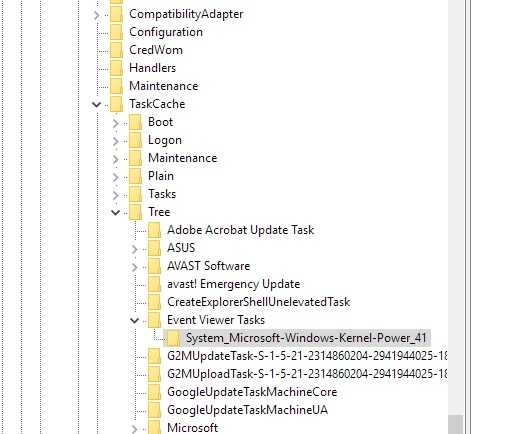
- With that entry highlight, hit the Delete key on your keyboard to delete it (or right-click and delete it).
Now close (if open) and launch the Task Scheduler again. The error message will be gone.
I posted this answer because I found a YouTube video with close to 200,000 hits that had the title "KERNEL POWER EVENT ID 41 Easy solution 2016 - 2017". It advised downloading and installing software that has absolutely NOTHING to do with the problem. That angered me, so I hope my step-by-step solution helps others.
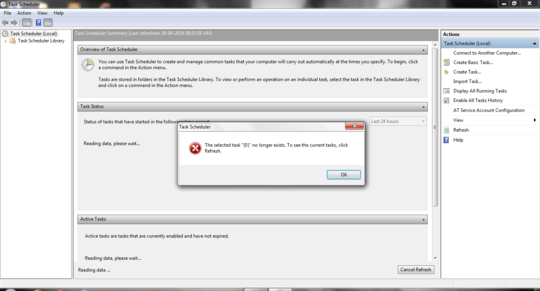
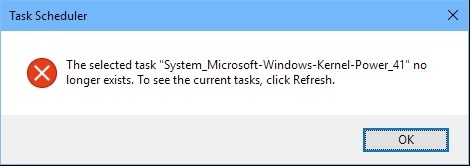
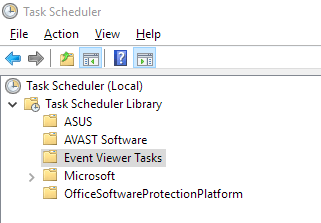
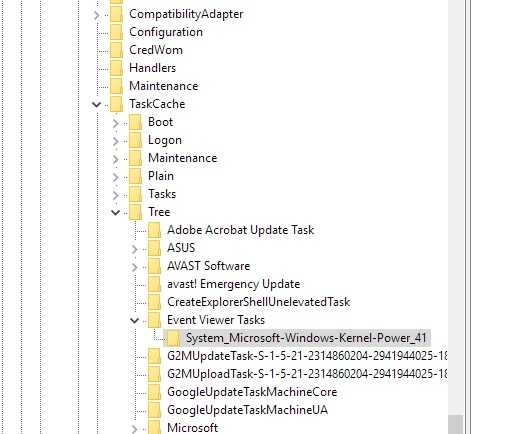
It had the same name as the task. – leeand00 – 2015-04-06T19:39:47.163
7Interesting new quirk in Windows 10: Even after you delete the file off the disk, TaskMgr.exe still complains. – Warren P – 2015-09-09T20:38:39.593