1
3
I would like to know if there is a way to change the default input method while writing in Japanese.
I have several keyboard languages installed and change between them using the shortcut Windows + Space. They all work well.
But the thing is, when I select Japanese, the default input method is Half-width alphanumeric when I want Hiragana to be the default. I can change the input method through the taskbar, but I have to do this every time I open a program. So I tried changing the preferences, to no effect:
- I select the Japanese keyboard.
- I right-click on the "A" or "あ" that appears on the taskbar to open IME options, and go to "Properties".
- I open "Advances Settings for Microsoft IME".
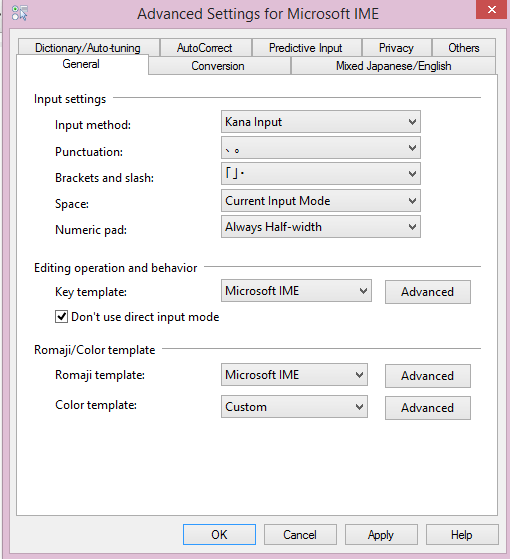
What is wrong? What should I change so that the default is Hiragana? If this fails, is there a keyboard shortcut to change between Hiragana, Half-width alphanumeric, etc, so that I don't have to use the mouse every time?
1What about Switching input methods section in
Control Panel\All Control Panel Items\Language\Advanced settings? – JosefZ – 2015-04-07T01:20:32.773