1
I have Outlook 2013 for my work. I also have a google account (not apps), with several calendars and some calendars that are shared with me (view only).
I want to see all. I don't care much where. I tried adding the google calendars to outlook, but the shared ones cannot be added (I don't want/can't make them public).
In Mac, the Apple Calendar app handled this just fine. I created an account profiles to exchange and google and voila! I had all calendars. I want something similar in Windows 7
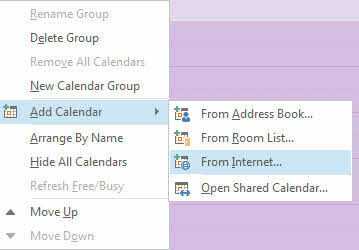
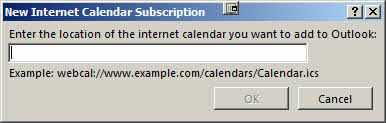
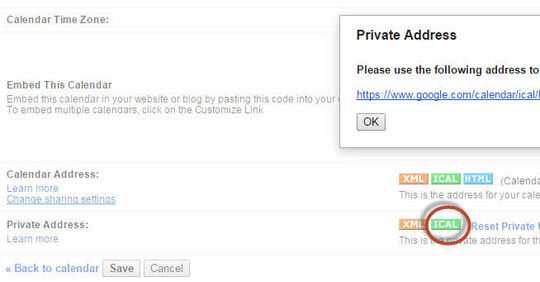
Why is this off topic? I thought the previous was because I've asked about an app, but here I'm looking for a general solution – IttayD – 2015-04-05T19:46:51.277
I thought he asked how to do something in outlook or google-calendar – Nifle – 2015-04-06T07:00:25.453
http://www.fieldstonsoftware.com/software/gsyncit3/index.shtml gSyncit™ is a Microsoft Outlook add-in that allows for the synchronization of Outlook calendars, contacts, notes, and tasks with your Google account. – DavidPostill – 2015-04-06T07:18:49.283
I'm not looking for sync, just view. – IttayD – 2015-04-06T08:13:27.653