36
24
Problem: after downloading an application in OS X Yosemite (10.10.x) trying to open the application (either from the command-line or by double-clicking the application) produces a dialog saying "The application “SomeApp.app” can’t be opened."
Note that this differs from the "SomeApp can't be opened because it was not downloaded from the Mac App Store" or "SomeApp can’t be opened because it is from an unidentified developer” message that is the result of Gatekeeper settings.
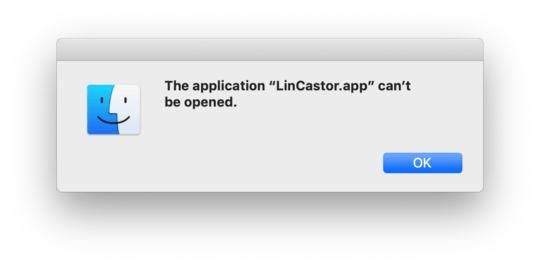
You should NOT edit ANYTHING inside an app's bundle, especially if it comes from the "Mac App Store"... unless you really know what you are doing. If you do, the bundle's checksum will likely fail, causing any number of problems, starting with an inability to launch it. – mralexgray – 2015-12-09T04:36:40.440
10You should definitely edit the executable flag of binaries in app bundles if they are not set. – Anthony Michael Cook – 2015-12-26T19:12:40.830
1I'd add that I've specifically used this to fix applications created for OSX with Unity. My guess would be that these app bundles have been packaged up on another platform (like Windows) that doesn't get OSX permissions right. – Henry Cooke – 2016-08-20T20:38:50.650
1I had to CHMOD 777 the file before it actually worked. Thanks. – Frank Barcenas – 2016-09-30T05:57:27.127
1This happened to me when I downloaded an .app bundle from Dropbox via the web UI. – Dmitri Shuralyov – 2016-11-24T15:43:37.387
I needed to use the "all" flag, but worked like a charm:
chmod a+x ...– Ryan Wheale – 2016-12-19T19:05:39.8303This can happen if you extract the app from a zip file using an unzip program other than the default Archive Utility.app. Sometimes unzipping with Archive Utility instead will preserve permissions and avoid the need for the solution here. – Jason – 2017-02-11T07:45:49.807
@Jason This was the cause of my problem just now with both Postman and Sourcetree. I had unzipped them using stuffit expander. Using the default unarchiver worked. PS Thanks! PPS You could add this as an answer and I'll vote for it – davidfrancis – 2018-01-11T14:18:34.937
3Not working on osX Catalina – Mojtaba Hosseini – 2019-06-13T21:29:54.637
For Catalina I ended up installing via brew, since it appears the default archive utility has this issue. – Diesel – 2019-06-21T01:24:12.517
This came up for me on Mojave after a message flashed before my eyes warning me of the grave dangers of running an app not developed by Apple on my Mac. I was just trying to get to the app, did not read the message, and hit "Yes". Apparently the OS changed the file to be nonexecutable for my protection. This post helped me realize what had happened. This was my own app, so I knew it was safe to run. – froggythefrog – 2019-08-06T00:54:16.537
1Did not work for me on MacOS 10.14.6 – Mike Eng – 2019-08-21T14:40:55.907