1
When I open any mail in IBM Lotus Notes, the mail is getting opened and just above the actual mail content, all the history conversation with Sender name , date and subject is displayed. And that itself covers half of my screen as the mail conversations are too many.
If I double click on those links shown in that pane, it displays the mail content right below, hence I don't need to scroll to very down to view old mail conversation. It is like a summary of the conversations but covers half of my screen.
Since I have below 10 reputation, I'm unable to post an image.
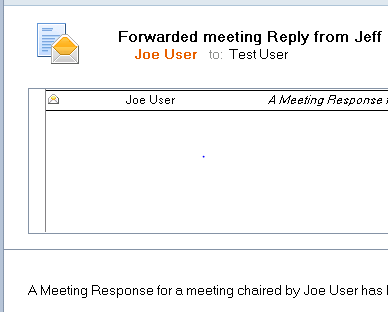
Thanks but I have already done that. It is unchecked now and even closed and opened Lotus. Still the same. – Aryan – 2015-04-03T19:46:04.200
Hey...Thanks Tom. I found the solution, Open any mail and click Actions-->Display--> and unselect "Thread" – Aryan – 2015-04-03T19:50:42.517
Please vote up for http://superuser.com/questions/11028/how-to-turn-off-conversation-threading-in-lotus-notes?rq=1
-1 down vote Open Any of the mail >> Action >> clck on Show/Hide Thread
shareedit answered Sep 3 '14 at 18:37