0
I bought an HP v220w 32GB flash drive 2 months ago and it's been working perfectly until yesterday when all of a sudden it became write protected. I've tried evey simple, non technical way to solve the problem (Registry, diskpart, low level format, check for bad sectors, etc) but the issue seems to be much deeper.
I've also tried formating with linux and used hdparm (or was it hdpram?) to remove write protect and finally moved on to resetting the firmware itself.
I used Chip Genius to get the information about the chip controller and found the matching utilities at usbdev.ru. I downloaded for of them marked with my corresponding chip controller SMI SM3257ENLT.
Now, I'm staring at the MPTool but can't seem to understand what to do with it. There's a "Start" button in it which seems to run a test which Fails. Can anyone help with this? Where do I go from here?
Here are some screenshots:
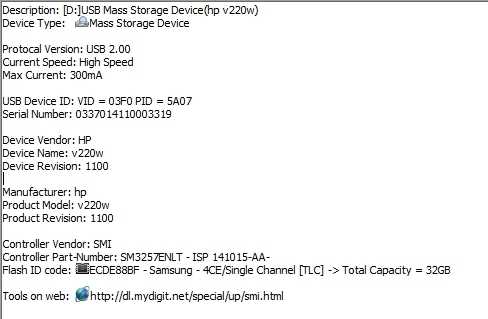
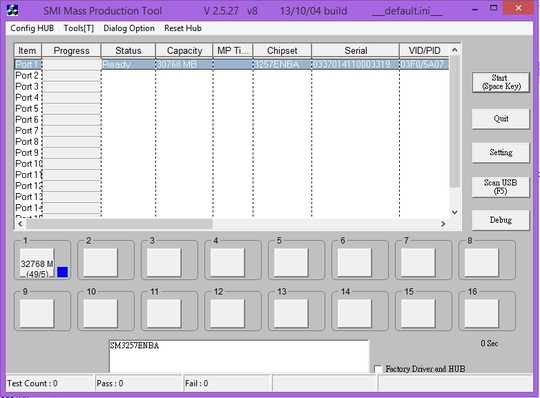
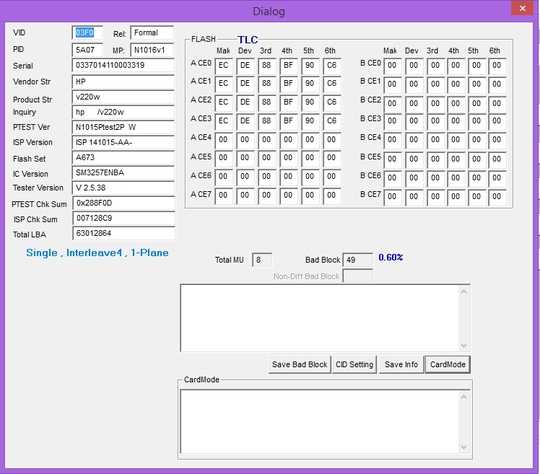
Post images as plain links or text, or as comments, and let someone with higher rep edit them in for you. – Mokubai – 2015-04-03T17:25:35.563
This might be a indication that your flash drive dieing. Some drives go into a read-only mode when they are failing. – Zoredache – 2015-04-03T17:32:56.807
SMI MPTools Screen
SMI Details – VeeK – 2015-04-03T17:33:25.917
@Zoredache but this is just 2 months old. Could this be a defective product? – VeeK – 2015-04-03T17:38:31.660
Could be, sometimes things fail. If it is only two months old I would be tempted to still see if the place you purchased it from will replace it. – Zoredache – 2015-04-03T18:13:37.250
I ordered it online. I'll find an authorized hp center around me. I was hoping someone here would know how to use the MPTool – VeeK – 2015-04-04T14:40:00.467