"Intrinsic/Actual" refers to "the ratio of total bandwidth to maximum bandwidth." It is the right-hand value under Kbit from "Total Available Bandwidth" divided by the right hand value on the "Intrinsic/Actual and Maximum Bandwidth" line. I verified this on a calculator, and it comes out to 58.5% downstream and 58.3% upstream, so the output rounds down.
"Total Available Bandwidth" is the maximum burst of data that could physically happen per second. Your modem has negotiated this speed with the provider's hardware to come up with an acceptable attenuation level (32.5 dB is respectable). Increasing speed also increases attenuation, so your modem selected a value that provides the best balance between speed and signal quality.
Your actual speed, of course, is 4Mbit right now. The available bandwidth only shows what the maximum possible burst of data could be, if you were not capped by your provider to remain at the 4Mbit speed. Your modem could transfer 15724Kb/s if conditions were ideal (e.g. you were physically closer to the CO and/or the line had better noise quality, say, closer to 20 dB attenuation).
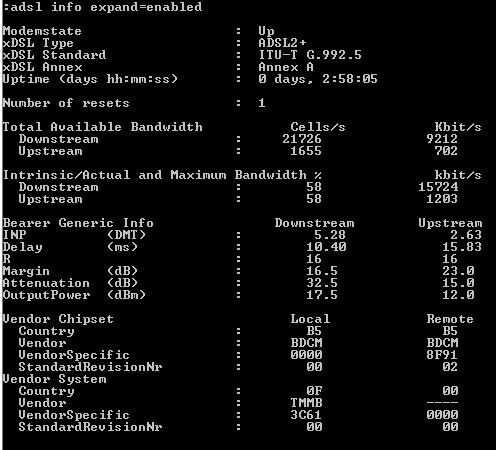
So if I understood correctly, my modem checks with the DSLAM what the maximum available bandwidth is in case my ISP cap is higher than the available bandwidth, in order to set a local cap at the modem on a level where the connection will function correctly?
And also, can I assume this would be a good way to troubleshoot connection issues, by comparing the actual bandwidth with the plan I've contracted from the ISP? – André Carini – 2015-04-03T18:16:10.300
Oh, one last question, too: Where is the ISP cap defined? The DSLAM? (Wouldn't this be risky, open to physical attacks?) – André Carini – 2015-04-03T18:18:34.730
1The interface at the DSLAM controls the speed. Without this, the modem would be responsible for flow control to enforce the artificial limit. A rogue modem (rooted, or otherwise compromised) could ignore the cap and use all physical bandwidth. You wouldn't want to trust customer-accessible hardware to enforce limits like this. This would saturate the provider's bandwidth, because they typically oversell beyond capacity, and enough customers doing this would affect all other customers. – phyrfox – 2015-04-03T18:44:28.880
1Attenuation is more an indicator of trouble than maximum bandwidth, though related. If the signal is bad, you'll see packet loss, starting around 50 dB it becomes noticeable. Sometimes a hard reset can clear things up, because your modern will negotiate a new bandwidth to adjust attenuation. Falling that, it almost always required a tech to find the fault. – phyrfox – 2015-04-03T18:55:29.033