4
3
I want to display my Wi-Fi network only to a couple of devices and make it such that none of the other devices could find out while searching it.
How can I do that?
4
3
I want to display my Wi-Fi network only to a couple of devices and make it such that none of the other devices could find out while searching it.
How can I do that?
13
You cannot broadcast your network to only specific devices. You either broadcast it publicly with a good password, or you don't broadcast it at all (i.e. it must be added manually by each device). Don't worry about manual adding though; once the network is added, each device is usually able to detect and connect to the hidden network automatically.
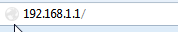
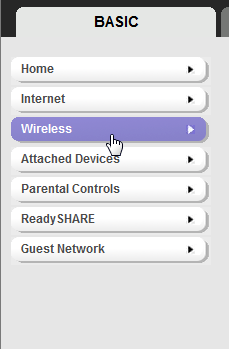
Hello oldmud0 Can you guide me how to implement this process? I am new into field of networking. – Pratik bhatt – 2015-04-03T05:19:07.110
@Pratikbhatt Okay, there you go. – oldmud0 – 2015-04-03T05:26:33.580
@oldmud0 Without knowing what make and model of router they are using, how are you sure they will even be able to do what you are describing? – JakeGould – 2015-04-03T05:36:08.453
8@JakeGould If a person does not understand what he is trying to do, he does not have any business trying to configure a router. – oldmud0 – 2015-04-03T05:39:14.917
@oldmud0 How does your assessment of competence factor into simply providing the make and model of a router and whether the router itself has the capability to do what you are describing? – JakeGould – 2015-04-03T06:09:11.653
2I'd say it requires little but tenacity once you've found the router's web page - either the setting will be in there somewhere, or it won't ;) – Tetsujin – 2015-04-03T08:16:13.693
FYI, just direct them to the default gateway-- this will be their router's page. Start > Run > Cmd > ipconfig > note default gateway. Put that IP into a browser, then follow the rest of the info here. Almost all routers have a "SSID" broadcast option (I've never bought one that didn't have that option). Also, some routers broadcast themselves to My Computer in Microsoft Windows (it appears as a Network Device), and clicking on the icon opens the browser's admin URL or can be configured by a wizard. – phyrfox – 2015-04-03T15:46:37.353
4
Please not that hiding your SSID does NOT make it secure. It is still trivial to discover "hidden" SSIDs. You must make sure you use WPA2 and a strong passphrase, or else you are still at risk of exposure (http://www.howtogeek.com/howto/28653/debunking-myths-is-hiding-your-wireless-ssid-really-more-secure/)
– Nick2253 – 2015-04-03T17:03:35.6601..Where are all the upvotes coming from? – oldmud0 – 2015-04-03T22:00:20.903
Can you guide me how to ban devices even if they get my Password or the network is open – Pratik bhatt – 2015-04-03T05:12:05.103
1One technique would be to use MAC address filtering. That isn't foolproof but it would stop casual users. It's typically a setting in the router. You give it a list of MAC addresses for the devices that are allowed to connect, and those are the only ones accepted. – fixer1234 – 2015-04-03T05:15:51.720
Can you please edit your question to add details on the exact make and model of router you are using? – JakeGould – 2015-04-03T05:34:47.593
1I am using two different router One Iball in home and Tp-Link in my office I want this to be implemented on both the devices. – Pratik bhatt – 2015-04-03T08:49:42.643
2Note that all of these methods are less effective than changing your password. – milleniumbug – 2015-04-03T13:08:43.113
That's right. Hiding the name (ssid) creates a new, easier vulnerability – Canadian Luke – 2015-04-03T14:01:26.393