2
1
EDIT: My original intent with this question was to figure out if it would be worth purchasing a 7200rpm drive if mine turns out to be 5400rpm, but JakeGould has made it clear that RPM alone is not significant to the overall performance.
However, I’m still intrigued with all the conflicting information and would like a definite way to confirm which speed my drive rotates at. Could you run the HD Tune test yourself, if you have a 7200rpm drive, and post the results below?
I’ve got a Samsung HD103SI/SRA under Windows 7.
There’s no info regarding RPM on the sticker, and searching the model number online has yielded conflicting results, featuring both 5400 and 7200 for the same model number.
HD Tune has produced this result, which would made you think my disk is actualy 5400 rpm according to the 5th post, by GeneO, on SevenForums.
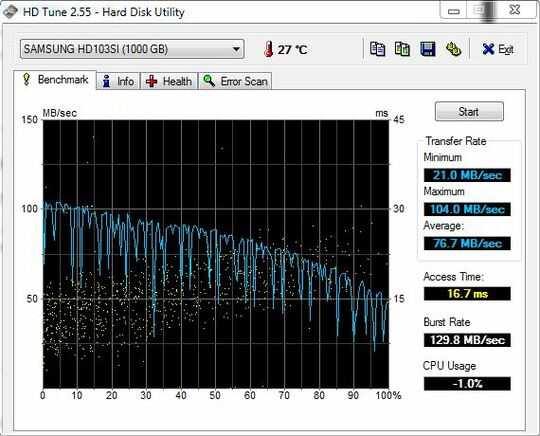
The vertical width of the yellow dots roughly equals to 11ms which, according to him, is the latency for a 5400 drive (opposed to 8ms, which would be the one for 7200). I didn’t find other screenshots to compare, though. Would any commenters here post their own results with a confirmed 7200rpm drive?
However, SiSoftware Sandra reports it as being 7200, but I’m not sure where it got this value from. Comments below and around the web says the software pulls this from a database, but I’m not sure if I can trust them on this specific case.
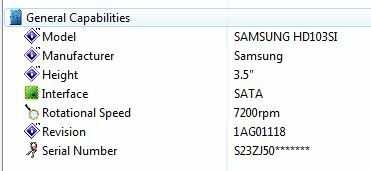
2
SiSoftware Sandraworks off a database. – Ramhound – 2015-04-02T11:07:44.860Maybe there is something similar to WesternDigital's "IntelliPower" at work here. In WD's HDDs that means that different drives of the same model can have different rotational speeds that lie somewhere between 7200 and 5400rpm. (Note, that the speed of each actual drive is fixed) – Slizzered – 2015-04-02T13:20:42.777
@Ramhound Interesting. I'm not so sure if we can trust it in this case, though, considering all the conflicting information. – André Carini – 2015-04-03T16:06:23.653
@Slizzered I've heard this was a common practice for WD HDDs. Analyzing again the HD Tune graph, maybe this is what is going on with my drive. At certain moments, the vertical width approximates 11ms, and at other moments, it's closer to 8ms.
If any of you have a confirmed 7200rpm drive, could you run the HD Tune tests too please? – André Carini – 2015-04-03T16:06:32.863
possible duplicate of How to measure disk performance?
– JakeGould – 2015-04-03T16:08:41.6331RPM in and of itself does not tell you overall drive performance. A 2.5" drive running at 5400 RPM can be as fast or faster than a similar 3.5" running at 7200 RPM. So RPM is a false measure of speed. – JakeGould – 2015-04-03T16:09:59.960
@JakeGould Question is about a similar subject, but I couldn't find an answer to identify whether a drive runs at 5400 or 7200rpm, only determine read/write speeds (which is not what I'm interested in). – André Carini – 2015-04-03T16:10:01.637
1@Silkerdax If the software says it’s at 7200 RPM, then that is the rotational speed of the drive. Overall performance is a whole other thing and—as I commented before—you can have “slow” drives that have supposedly “fast” RPMs. RPM speeds are to hard disk drives what Mhz/Ghz is to CPU speeds; fairly meaningless in the big picture nowadays. – JakeGould – 2015-04-03T16:11:58.630
@JakeGould but if I actually bought a 5400rpm drive, another identical drive except for it being 7200rpm would provide better read/write speeds, correct? – André Carini – 2015-04-03T16:12:52.457
@JakeGould I see, it might be meaningless then to the drive's overall performance. However, I'm still intrigued with all the conflicting information. SiSandra's software pulled this value out of a database, but I found this exact model being marketed as both 5400rpm and 7200rpm on different websites. Also, the HD Tune test would make it seem that it actually runs at 5400... – André Carini – 2015-04-03T16:14:45.437
@Silkerdax “…but if I actually bought a 5400rpm drive, another identical drive except for it being 7200rpm would provide better read/write speeds, correct?” The chances of you finding two drives with 100% the same specs/ratings with the only difference being RPM is 100% none. So it is a false parallel. That said, looking at this official Samsung document for this drive shows it is clearly a 5400RPM drive so that explains that. As for SiSoftware Sandra, then I guess it has the wrong data for this drive and model number.
– JakeGould – 2015-04-03T16:18:52.190@JakeGould I see. But the document you've linked does not list the HD103SI (also note that my version has a "/SRA" suffix, which could be a regional variant) – André Carini – 2015-04-03T16:21:47.110
1
@Silkerdax The “/SRA” suffix simply stands for “Samsung Research America” and pretty much all Samsung drives have that “/SRA” appended to their model number.
– JakeGould – 2015-04-03T16:26:17.340FWIW, in general you should always trust the manufacturers specs over any “all-in-one” database software solution. Official manufacturers specs will always be more accurate than a diagnostic tool created by a 3rd party. – JakeGould – 2015-04-03T16:30:46.567
Correct, but I still haven't found a spec sheet from Samsung related to this specific model. After they were bought by Seagate, most of Samsung pages on the internet redirect to Seagate's home directory. – André Carini – 2015-04-09T06:55:57.287