1
This has to be obvious, but how can I view the actual "from" address of a received e-mail?
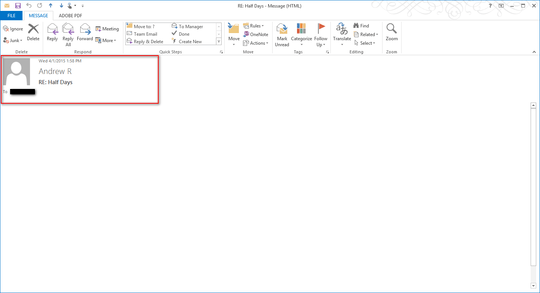
1
This has to be obvious, but how can I view the actual "from" address of a received e-mail?
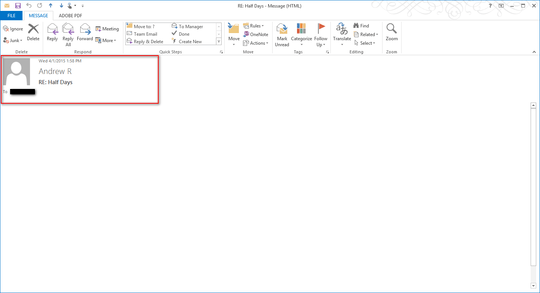
3
You can see the from email address in the full message headers.
Outlook 2007/2010/2013
You can display full headers by double clicking on a message so that it opens in a separate window (not the preview pane).
- Start Outlook.
- Double-click the message for which you want to view full internet headers.
- Click Options (2007) or Tags (2010/2013).
The Message Options dialog box is displayed. The internet headers are shown in the Internet headers field at the bottom of the dialog box.
You may have to scroll down to see the from address.
Source Displaying Full Message Headers in Microsoft Outlook (Windows)
Thanks! I can't believe there's not a way to display it directly on the email window itself. – Andrew – 2015-04-03T16:13:15.123
1double click on the face icon? – Darius – 2015-04-02T03:59:47.290