17
0
Notepad++ supports either switching between the most recently used tabs or adjacent tabs (depending on the Notepad++ configuration). I was hoping to switch between tabs like Ctrl + 1, Ctrl + 2, etc. just as in Google Chrome.
This functionality does not seem to be supported natively in Notepad++, but I was wondering if there is any plugin/addon that may support this. Or is there a different notepad application?
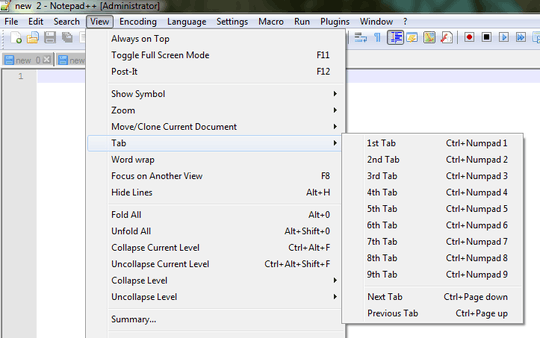
Thanks. I did check settings but got lost with so many of them. I should have checked tabs. Thanks again. Very useful – doon – 2015-04-01T12:06:57.987
Nice. I just tried this in Sublime Text and it supports it as well. – taco – 2015-04-01T20:32:04.980
1You can change these in the
Settings -> Shortcut Mapper– ps2goat – 2015-04-01T22:16:59.087@taco In Sublime you can also use Alt + Top-row number. – Martin Ender – 2015-04-02T06:50:04.263